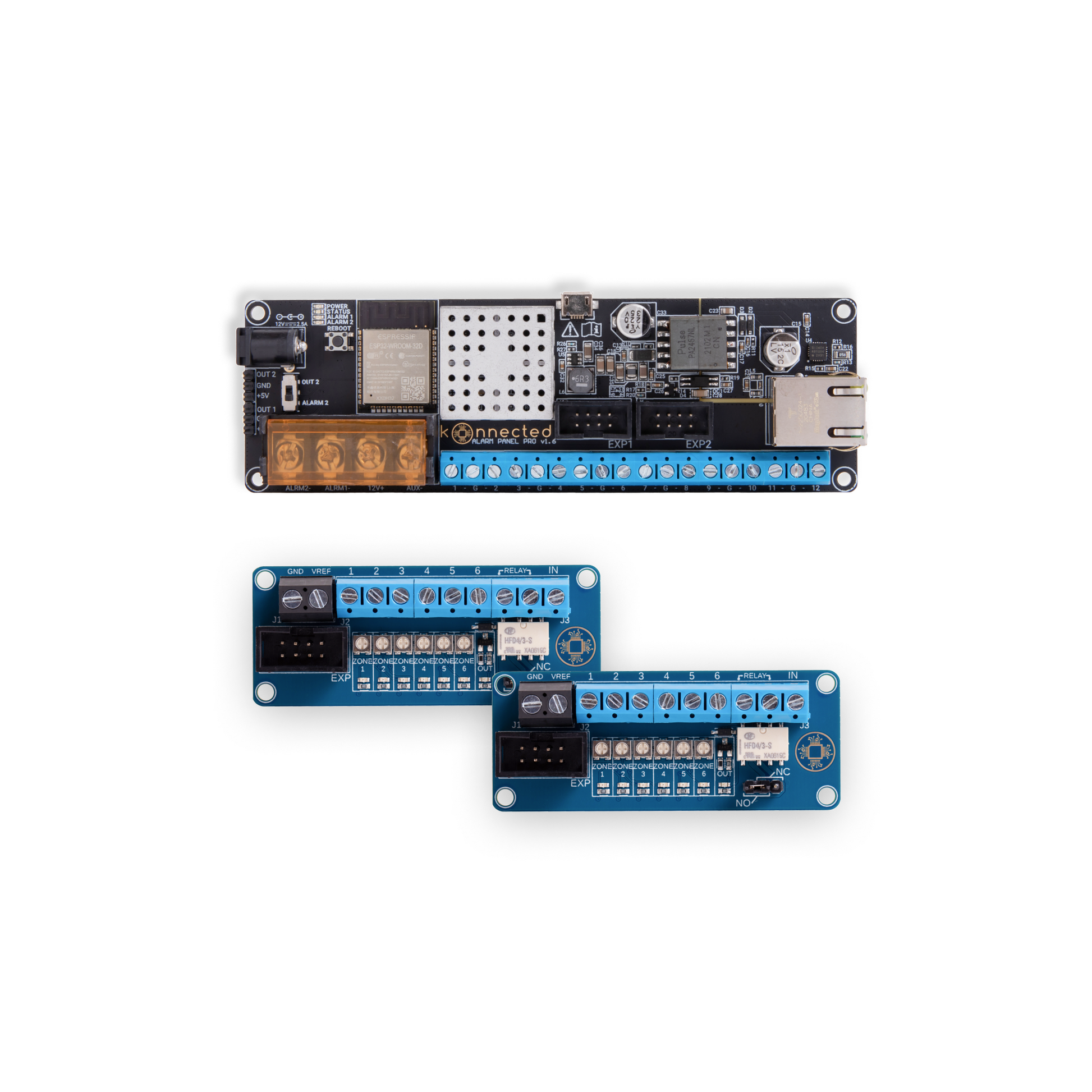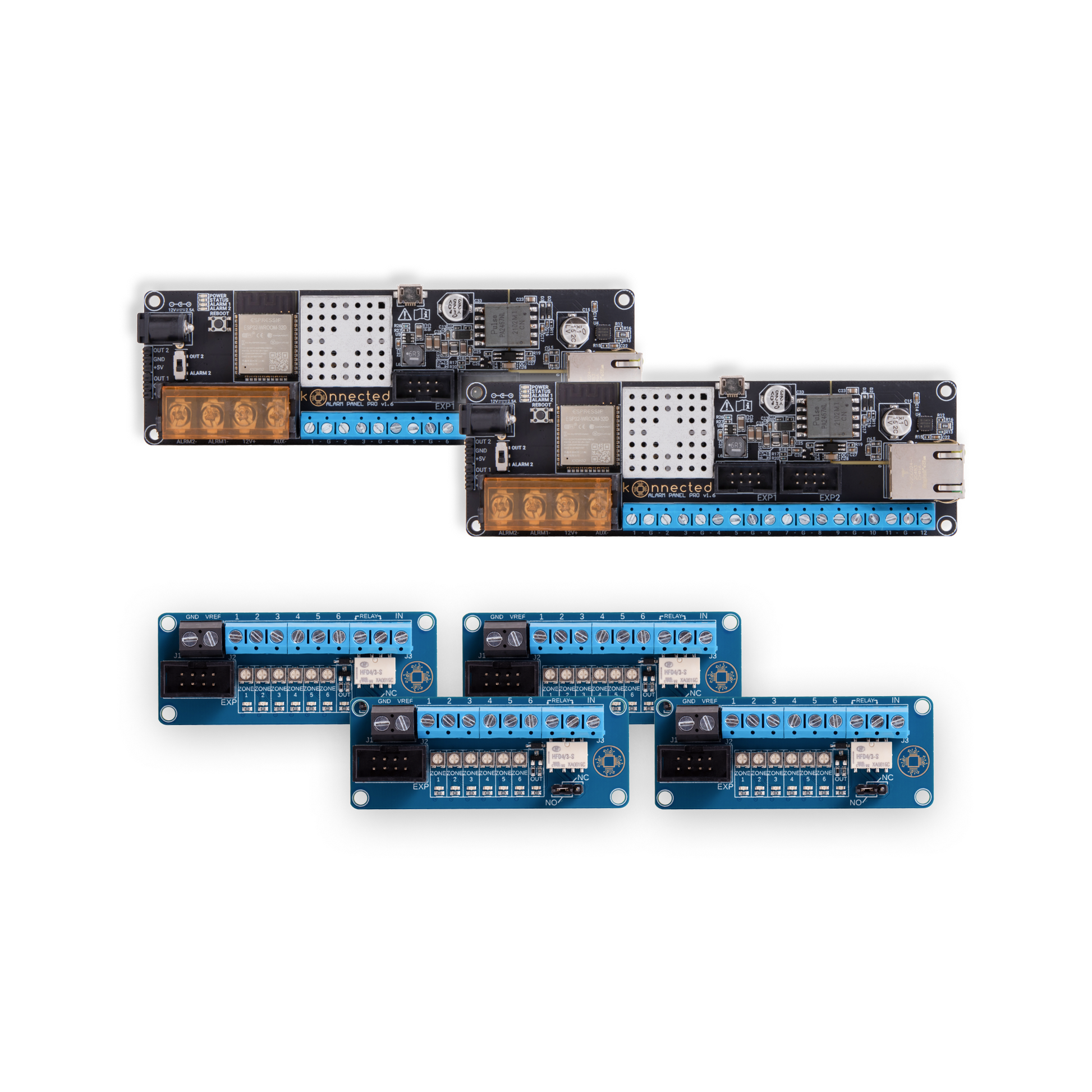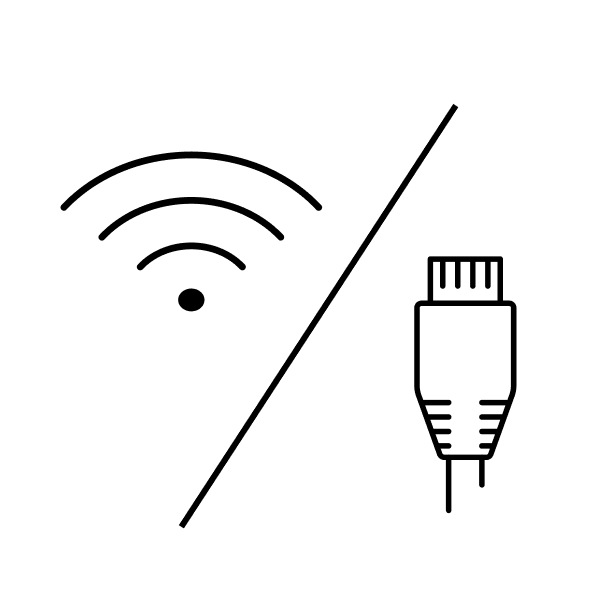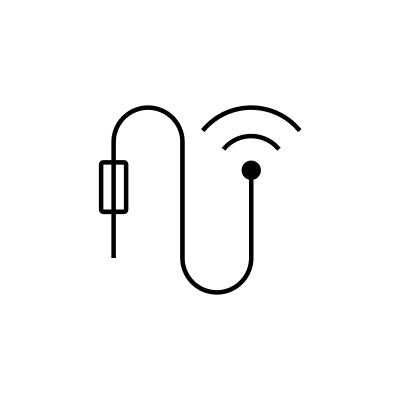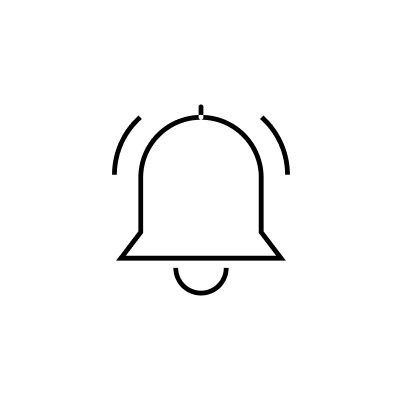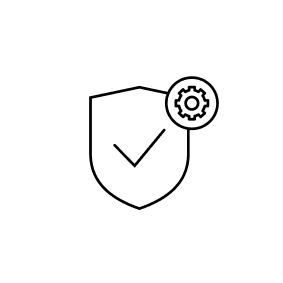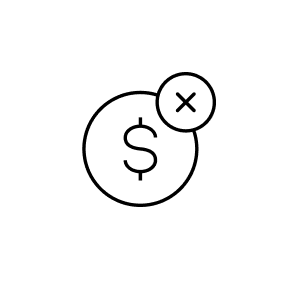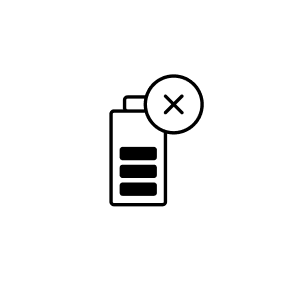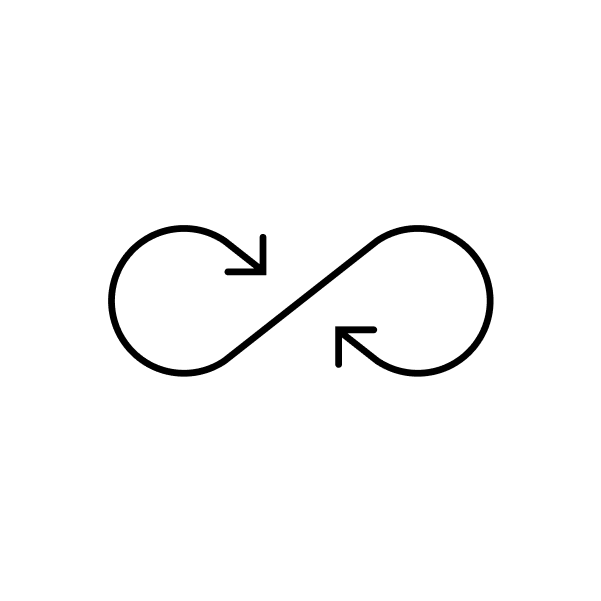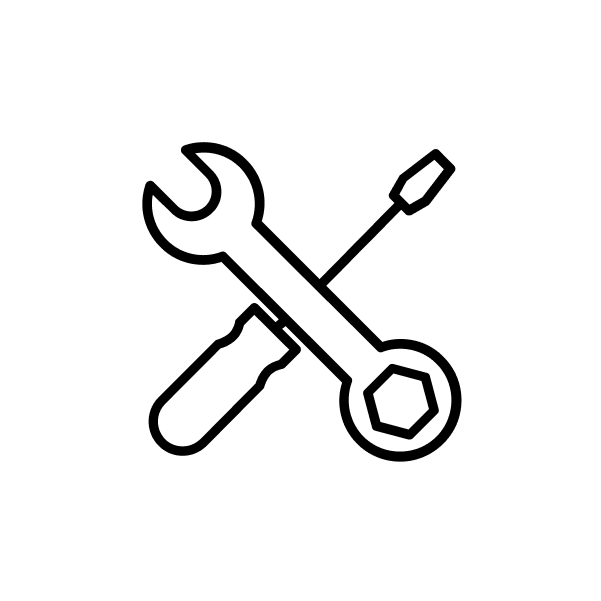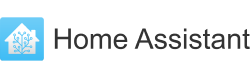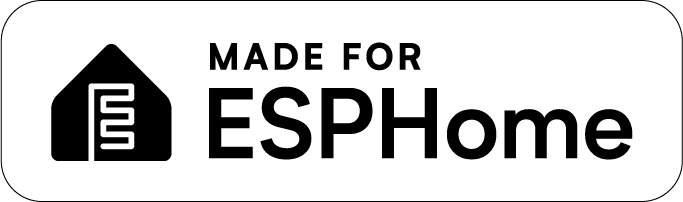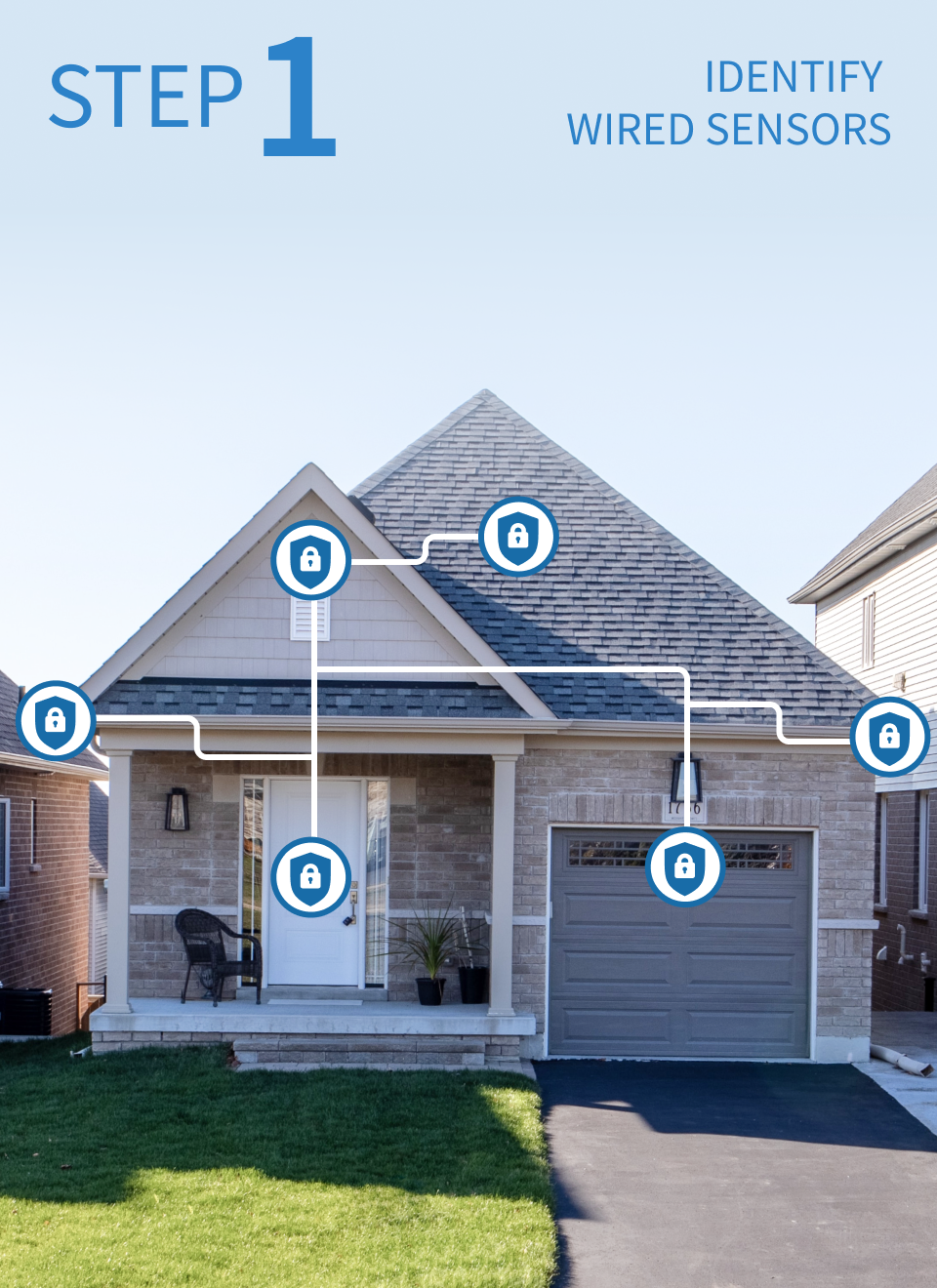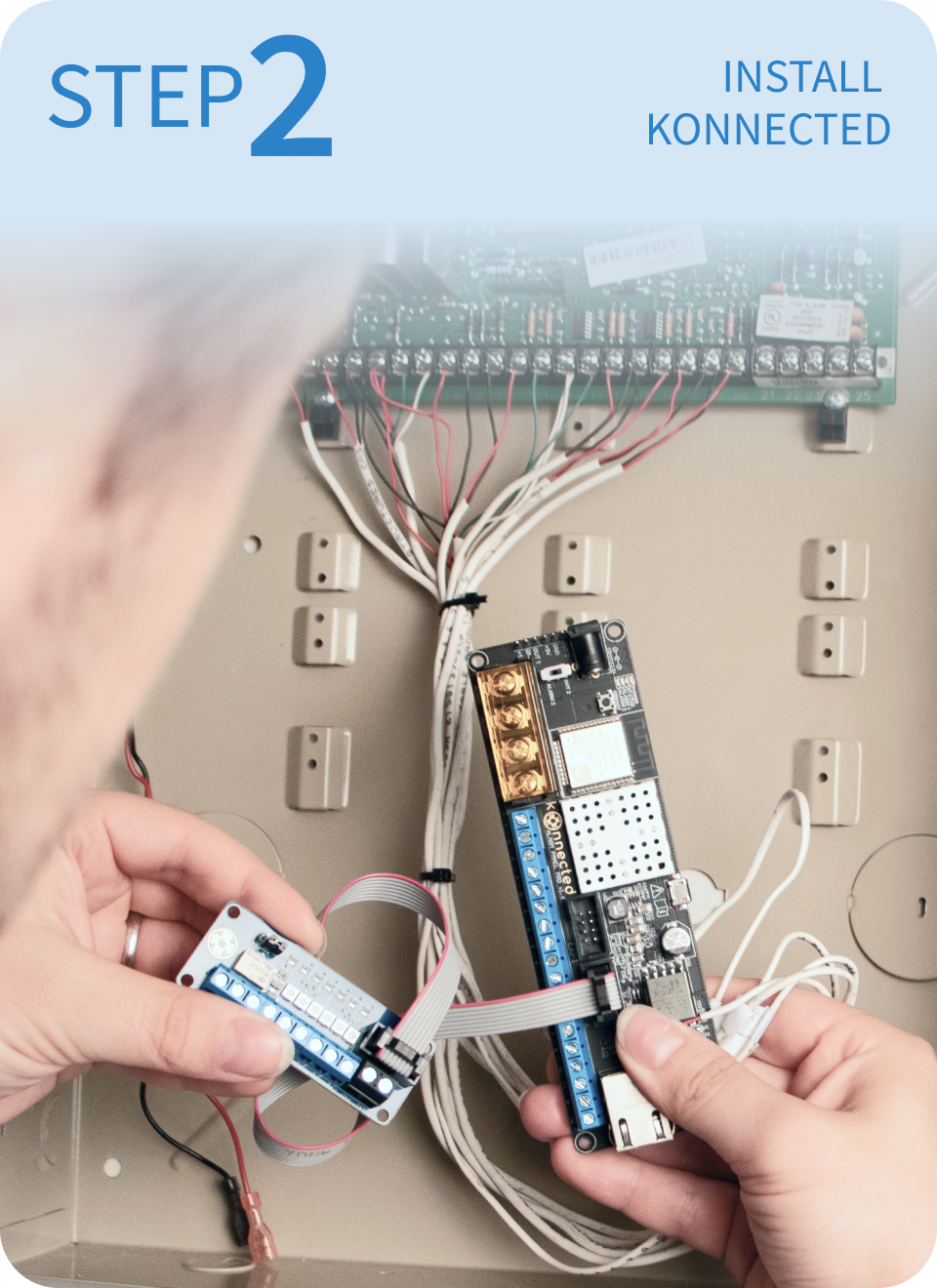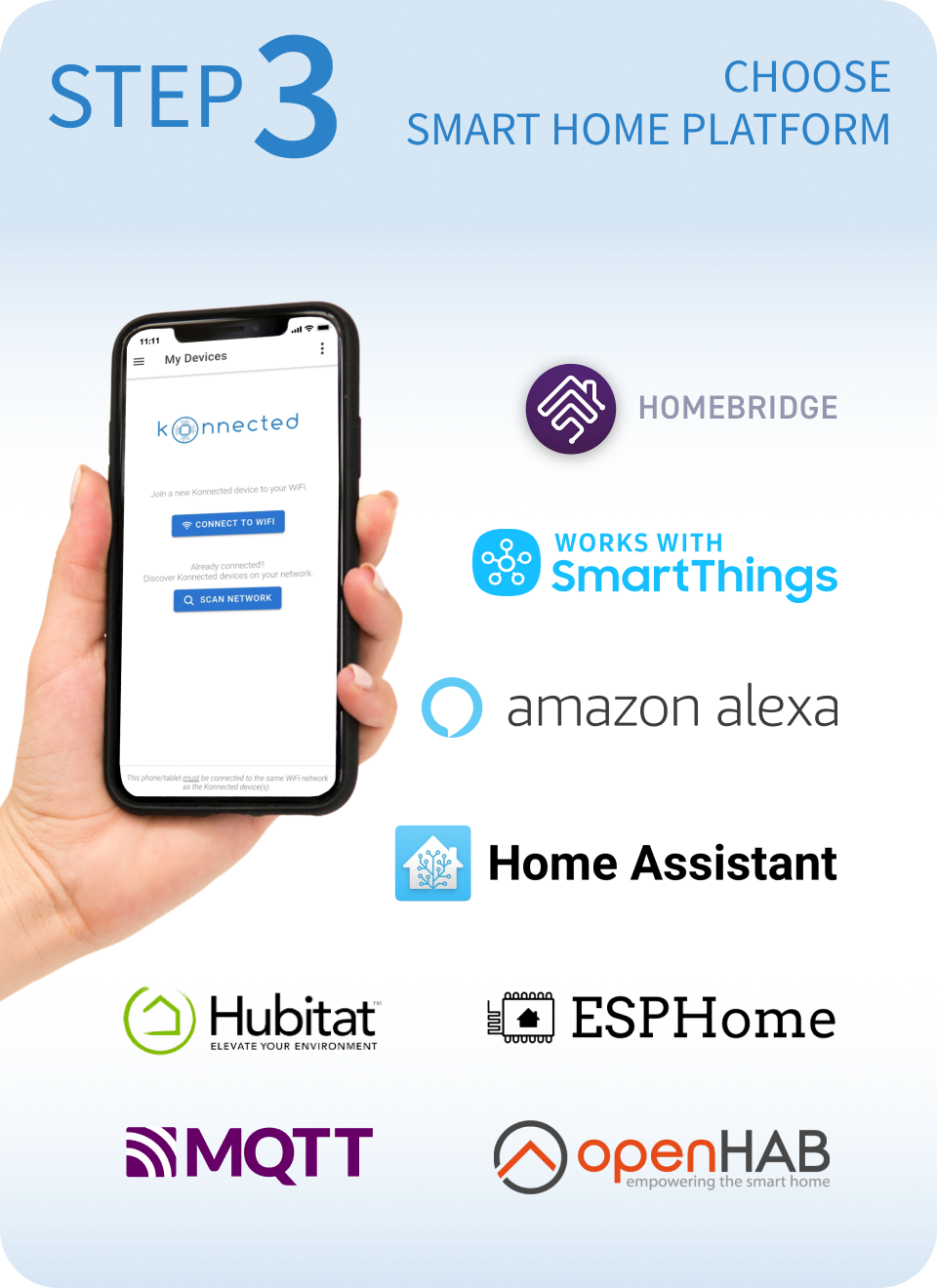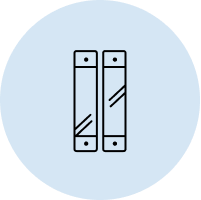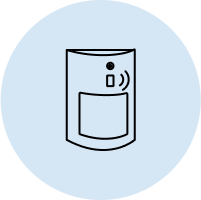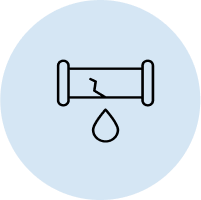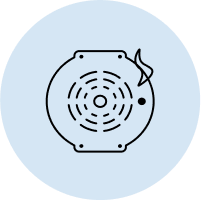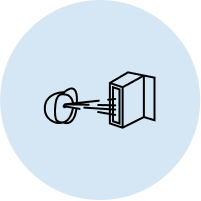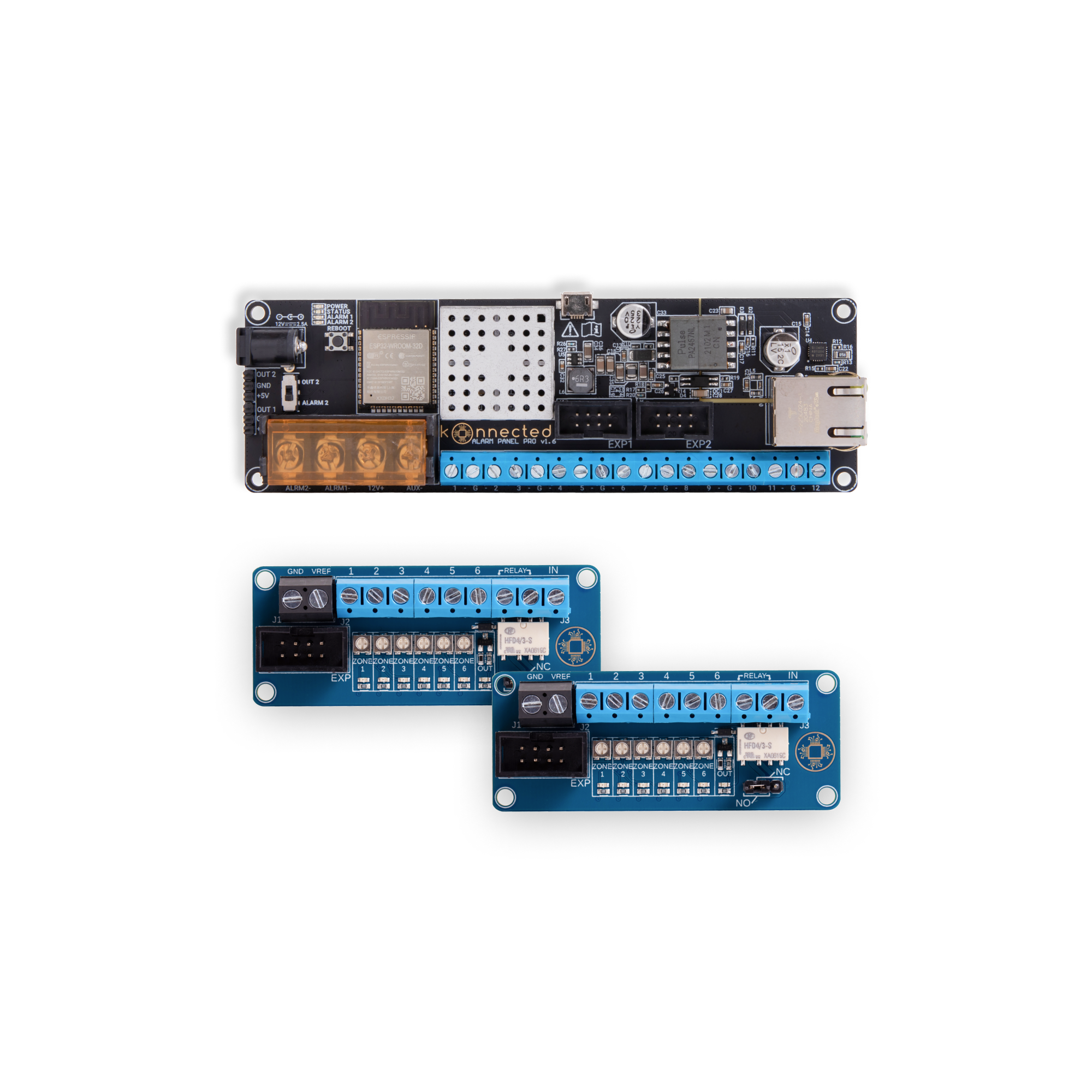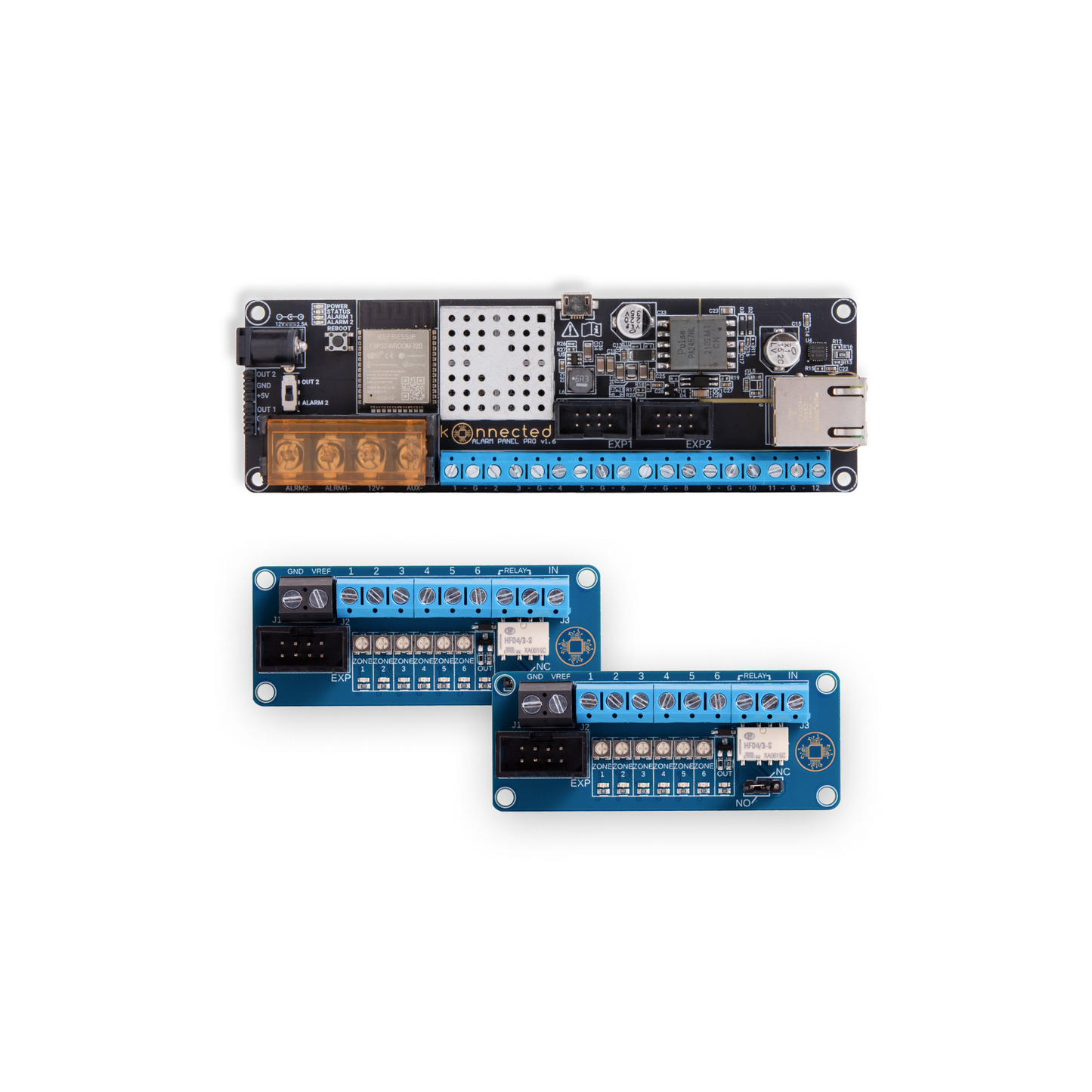








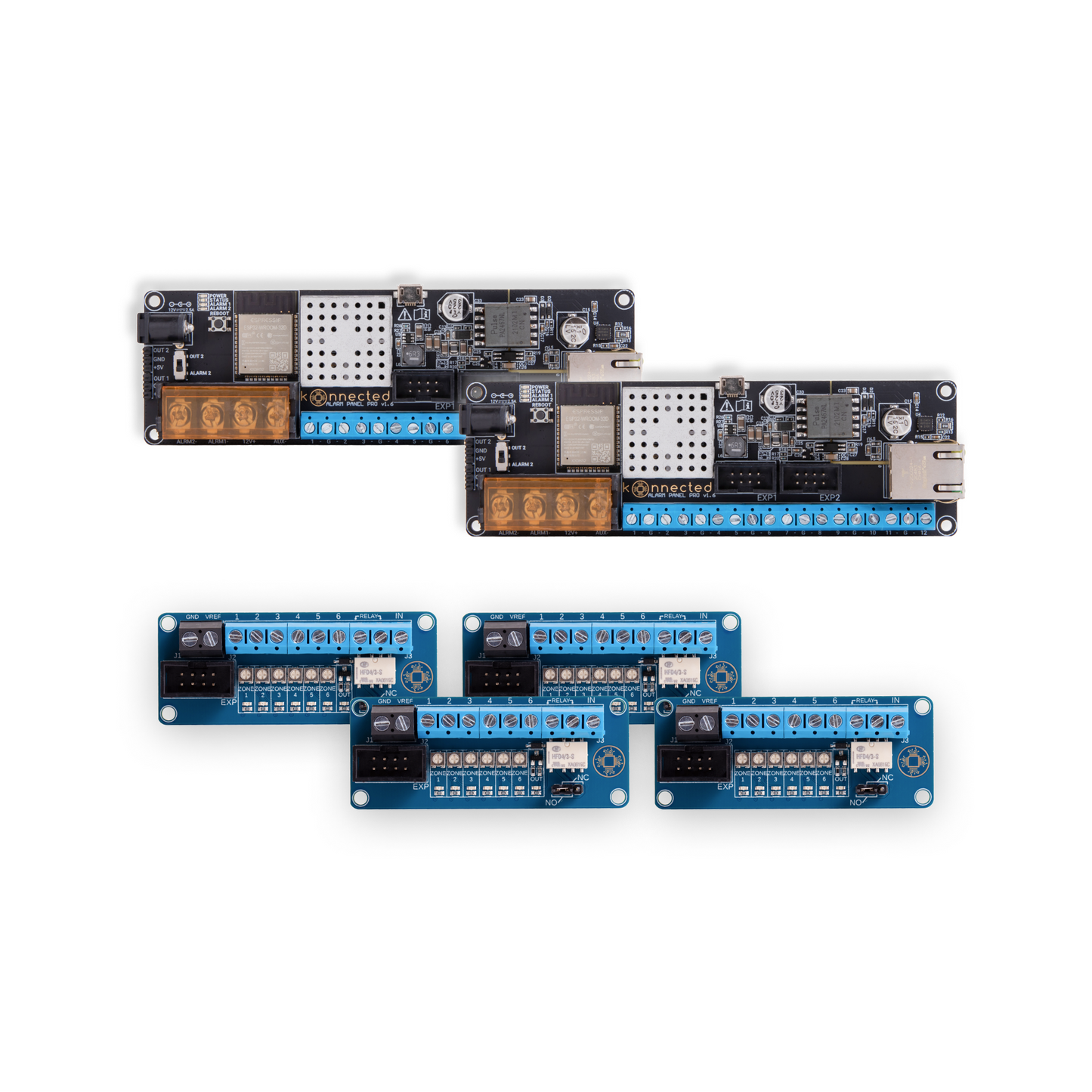



Use Your Existing Wires To Create A Smart Alarm System
You already have a security system to protect your home, complete with wired sensors on your doors and windows.
Now imagine for a moment that you can keep your traditional alarm system and monthly monitoring subscription (if you have one), and add smart home functionality to it!
With Konnected’s DIY Smart Alarm System Interface Kit, you can arm and disarm remotely, check on alerts such as your kitchen window opening, or set off a strobe and siren.
Not into DIYs? Check out our network of resellers to get started.
How The Alarm Panel Pro Interface Kit Works
The Konnected Alarm Panel Pro Interface Kit works in parallel with your keypad-controlled alarm system by connecting directly to the traditional alarm panel in your home.
Check out these five easy steps!

Choose the Alarm Panel Pro Interface Kit If You:
- Still want to use your traditional alarm system and just add smart home functionality to it
- Want to keep your professional home monitoring (if you subscribe to one)
- Need Ethernet connectivity & POE because your home is pre-wired for Ethernet
- Want to have 12 zones and 2 siren/strobe outputs per panel
- Want to ease your way into smart home alarms before fully switching over
- Love using your existing keypad and want to try using smart home apps with it to control the system
- Compare with Alarm Panel
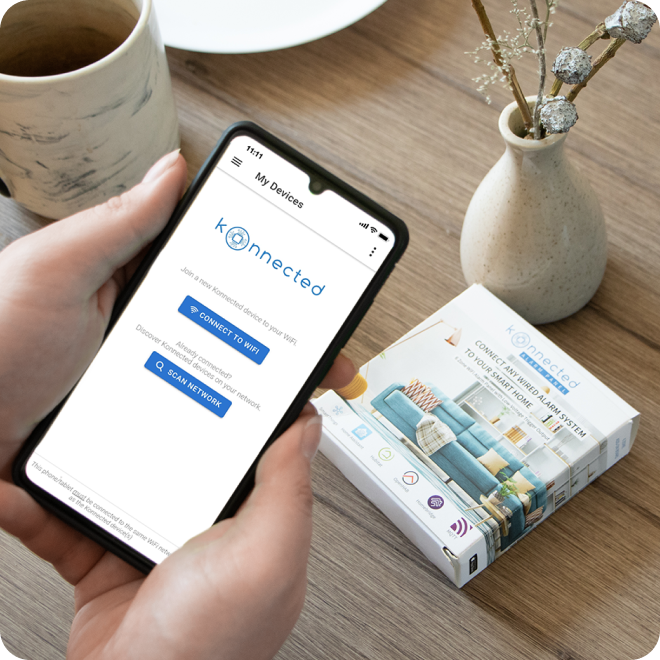
Reasons to Love Konnected for App-Based Home Monitoring
- Works with leading smart home platforms and voice assistants
- Infinitely expandable by adding any of our alarm panels
- No required monthly fees or subscriptions
- Real-time notifications so you can monitor your home from anywhere
- Automatically arms/disarms your home
- Choose your favorite smart home app
- Uses your pre-existing wired sensors and siren
- Create smart home routines and automations
- Works with nearly any wired alarm system including ADT, Honeywell, and many more
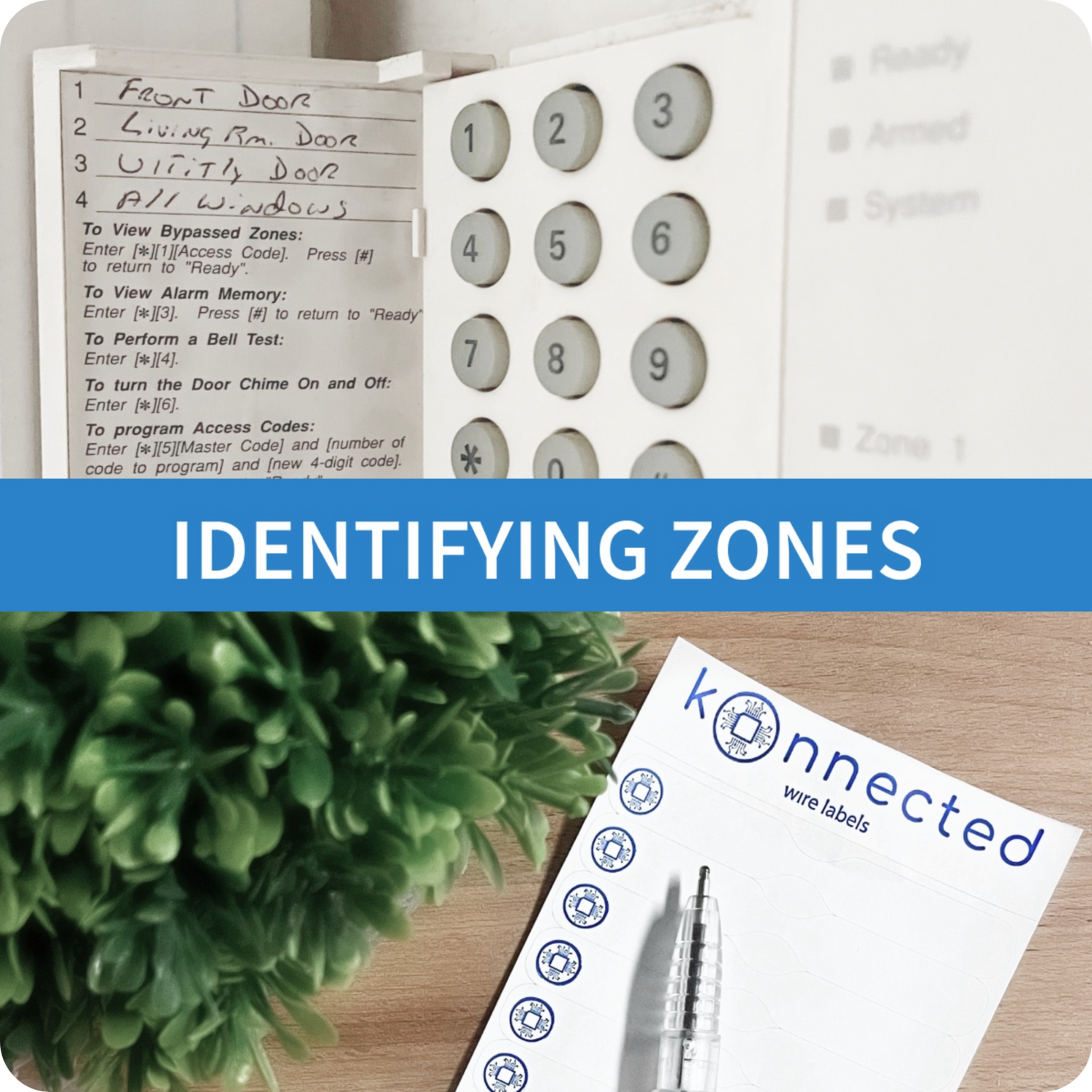
How Many Zones Do I Need?
There’s a quick way to learn how many zones you need for Konnected Interface Kits:
In your traditional alarm system, the zones are most likely listed by the keypad or inside of the alarm system box (the one with all the wires). Count and note them down.
Our Interface Kits require 2 more zones than your original alarm panel. E.g., if your traditional alarm panel has 10 zones, you’ll need 12 zones for Konnected. The 2 additional zones are responsible for monitoring 2 outputs (armed/disarmed indicator & alarm/idle indicator).
Alarm Panel Pro Features
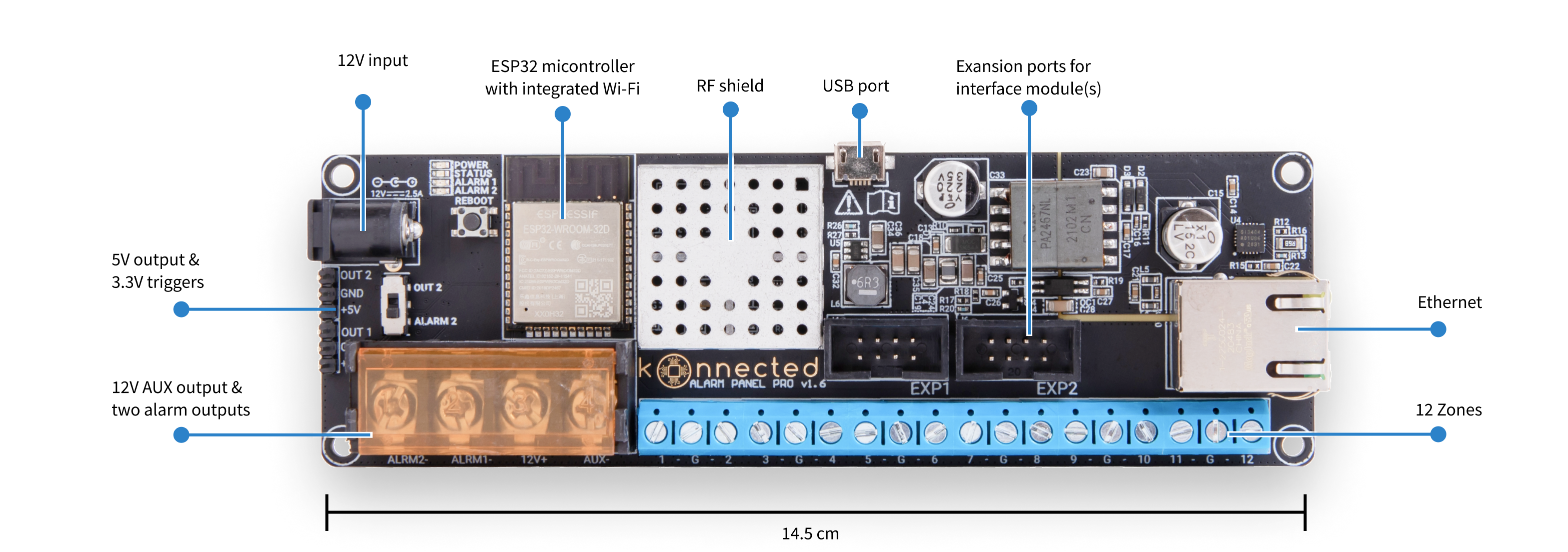

- Ethernet connectivity & PoE
- ESP32 microcontroller with integrated Wi-Fi
- 5V output & 3.3V triggers
- 12V AUX output & two alarm outputs
- 12 zones
- Expansions ports for interface module(s)
- USB port
- RF shield
- 12V input

Keep Your Keypads
The Interface Kit allows you to keep the home security routine you love while enjoying top-of-the-line smart home automations.
This is the perfect way to ease yourself into the world of modern home monitoring. It’s also great for everyone in your household that might be reluctant to try out new things and might need some additional time to get acquainted with smart alarms. With Konnected, there’s no rush and everyone can feel comfortable!
In case you don’t want the old keypad at all and/or would love to replace it with a tablet, try out one of our Conversion Kits!
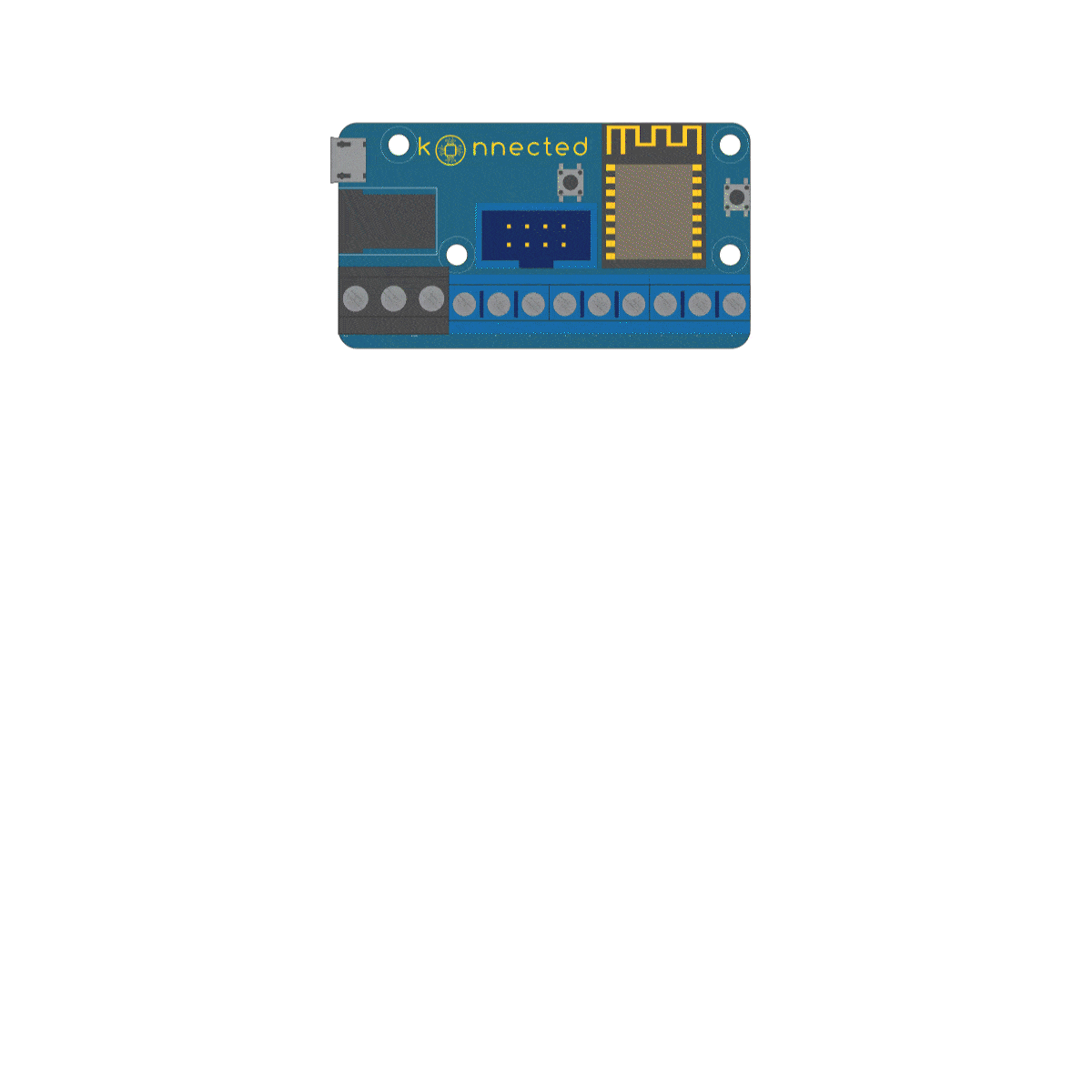
LOCAL AND/OR CLOUD BASED AUTOMATION
Konnected supports LAN-based local home automation or convenient & secure cloud based platforms via our free to use Konnected Cloud service. Learn more about cloud vs. local on the blog
- Self managed
- Private
- Flexible
- Easy
- Secure
- Convenient
LEADING SMART HOME INTEGRATIONS

Monitor and control smart devices and home appliances wherever you are.

Integrate your smart home monitoring with Alexa-enabled devices.
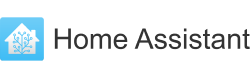
The open-source home automation platform that focuses on privacy and local control.

Compatible with popular home automation devices, may include a variety of built-in apps.

Community-oriented, native, powerful and beginner-friendly.

A universal integration platform for all things around home automation.
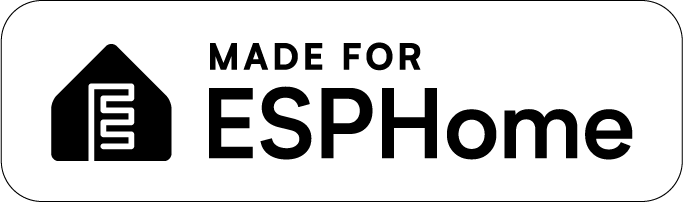
A general framework for controlling an IoT device from mobile, using your JavaScript files.

Control MQTT Enabled smart devices.
What Konnected Users Are Saying
TECHNICAL SPECS
ALARM PANEL PRO
Wireless:
802.11b/g/n 2.4GHz
Ethernet:
100BASE-TX 802.3u
PoE+ 802.3at
Microcontroller:
ESP32
Inputs/Outputs:
Up to 12 NC/NO input zones for wired sensors
Zones 1-8 may be used as 3.3V signal outputs
Zones 1-8 may be used for temperature sensors
1 dedicated 12V alarm output (max 2A)
1 dedicated 3.3V signal output
1 toggleable 12V/3.3V output
Toggleable 12V/3.3V output
Power Requirements:
Input Power: 12VDC 2.5A or power via PoE+ compatible network switch
300mA @ 12VDC max power consumption (device only)
Total power consumption varies depending on attached auxiliary powered devices and siren.
DC barrel jack connector 5.5mm outer x 2.1mm inner (center positive)
Expansion Port:
Works with up to 2 Konnected Alarm Panel Interface modules
Auxiliary Power Output:
Outputs 12VDC
Limited to 1A when powered via PoE
Signal Output:
5VDC supply (max 300mA)
3.3V output for switching a relay or piezo buzzer
Micro-USB port:
Upgradable and serviceable via USB connectionto a computer
Warranty:
1-year limited warranty
Physical:
14.5cm L x 4.6cm W
Designed in the USA
Assembled in North America
INTERFACE MODULE
Compatibility:
Compatible with nearly any 12VDC-24DC hardwired alarm system
Adjustable to accommodate EOL resistors of any value
Not compatible with addressable polling loop systems
Not compatible with zone doubling
Power requirements:
3.3VDC powered from the Konnected Alarm Panel
Built-in relay:
Dry-contact relay supports up to 2A for triggering a keyswitch
Adjustable Normally-Open or Normally-Closed
Triggered by a 3.3V-5V signal
FREQUENTLY ASKED QUESTIONS
Before purchasing this kit, please keep in mind that to ensure the correct operation of the Konnected Alarm Panel Pro 12-Zone Interface Kit, it is essential to program one of the outputs as a key switch. To achieve this, you or the person carrying out the installation will be required to know the "installation code/engineer code" of the existing alarm system, as programming is involved via the existing keypad, and this code is needed. Once programmed, the key switch will enable remote arming and disarming of your alarm system through your smart home platform. If you cannot program an Output to be a key switch, please do not buy the Interface Kit, you should consider the Pro Conversion Kit instead. This is a direct replacement for your existing alarm system, and therefore, does not require any key switch programming.
Please refer to our detailed guide on wiring a key switch with the Konnected Alarm Panel Interface.
A zone in the context of alarm systems refers to a sensor or a group of sensors. Each zone in your system will show up in your smart home app as an individual device that you can name. For example, a single door sensor wired to a zone may be named "Front Door". You may also have a group of windows wired together on one zone and call it "Downstairs Windows". A good place to start is by looking at your existing alarm system and count the number of zones. Often the keypad from your old system will have a zone listing either handwritten on a label, or programmed into the display.
Conversion kits work as a replacement to your traditional alarm panel or an addition to your new-pre wired home. Interface kits allow you to keep the traditional alarm panel and add smart home functionality to it.
If you'd like to keep using your existing keypad, make sure to purchase one of our Interface Kits (instead of the Conversion Kit). Interface Kits allow you to keep the functionality of your traditional keypad, while adding the all-new smart home possibilities controlled from your phone, tablet or computer. If you want to stop using your keypad and monitor your home only with smart home platforms, choose any of the Conversion Kits. No matter your requirements, Konnected has a solution for you.
- Reviews
- Questions
- system
- Home Assistant
- Konnected
- panel
- board
- everything
- response
- YouTube
- video
- documentation
Close but needs work
It works, but it took way more effort than it should have: 1) to use it with my home automation, I had to flash the Firm ware. I shouldn't have to do this for a new product. I get the impression that the Firmware isn't quite finished or ready for prime time. Hopefully it will get there soon. 2) the package was supposed to include a screwdriver. I have lots of small screwdrivers so it wasn't a problem - but the screwdriver was left out of my package. 3) the adhesive on the plastic standoffs was weak, they have already fallen off and I had to use new double sided tape to put them back. 4) the jumpers that came in the package are WAY too short to be useful for my alarm panel. 5) Documentation is thorough but badly structured. I want an online manual, just for the product I purchased, that goes from unboxing to final configuration. The existing documentation is all mixed in on web pages with other Konnected products, and you have to skip around and find web pages on your own to figure out little things like, what does that little Alarm 2/Out 2 switch do and do I need to set it.
First time - not a bad experience.
I like the idea of adding some intelligence to my existing panel. Now that I have hooked the thing up - it seems to work as described. I have hooked up the APP12ZIK with 2 interface boards to an existing Interlogix NX8 with 8 zones, adjusted resistance on the zones, setup the WIFI, synced up the zones on Konnected and then added to the SMARTTHINGS app. Panel seems to be working fine. Will test out keyswitch function so I may remotely on/off the panel. I would also like to know HOW to get a push notification when the unit goes into alarm. I WOULD HAVE LIKED to see: 1. better website indexing of the how-to videos - kinda spotty and non-specific in details (what pertains to what product). The QR code didn't really get me where I needed to be and I had to jump around and search. 2. An APP12ZIK-specific video (not an all-in-one) on a proper bench with two or three popular alarm panels and describe the ins-and-outs of doing each. 3. A proper manual for the Kit. I'm very technical with computers and electronics so this wasn't much of a learning curve for me - but for some other customers it might be daunting, and I do hope the manufacturers take that into consideration.
Ottimo prodotto, non economico per essere usato come interfaccia
Il prodotto è ottimo e ben costruito e svolge appieno le funzioni per cui è stato pensato e costruito. Come da titolo acquistando in Italia il prezzo sale ancora perché si aggiungono le spese doganali e quindi risulta abbastanza costoso per affiancarlo ad una centrale solo per leggere lo stato. Istruzioni di montaggio e collegamento abbastanza complete e chiare tra il sito internet ed i video Youtube, anche la procedura di sintonizzazione degli ingressi è delicata ma si capisce subito come va fatta. Unica criticità per chi come me l'ha acquistato per essere interfacciato con Home Assistant, se si vuole integrare tramite ESPHome bisogna installare un nuovo firmware e non è pronto all'uso, procedura ben spiegata ma comunque delicata da eseguire, potrebbe già essere chiesto in fase di acquisto.
Great product!
Once you understand how your existing alarm system works, it is not very complicated to install. Very happy with the added functionality and the ability to use it with my Home Assistant.
Can’t use it; still love it
Turns out I have a GEM-P800 system that uses zone doubling and a bunch of system sensor 2W-B 2-wire smoke detectors. So I can’t connect to the existing system as I’d hoped. But eventually I can remove the P800 and attach each of the 6 zones to the Konnected Alarm Panel Pro (sans doubling) but first I need to deal with the smoke detectors.Probably replacing them all with i4 units that have their own annunciators and setting up the dedicated COSMOD2W interface (with a dedicated safety-critical alarm bell connection) to the Konnected device. I have a lot of confidence it will work when I have the time and money for the upgrades but taking away 1 star for how difficult it was to predict if this would work with my alarm system.
Head over Heels better than Traditional Alarm Panel
Very easy to set up and use. I just wish the panel had its own app for control. Also, maybe a delay for entry/exit. But still love it.
Nice integration with Paradox Spectra 1738
I recently bought the interface kit and connected it to my existing working Spectra 1738p. I was not able to use all my existing zones because it uses ATZ for doubling, but I connected the most important ones with Konnected and quite happy with the result. I was also able to program both PGM 1 and PGM 2 to detect system status and alarm, as well as configure one zone as Key Switch to arm or disarm the system. I got stuck once and got good help from the support team. My integration is with Hubitat, works perfectly well.
Quick Response
I thank you and value the quick response to problems in setting up the Konnected Alarm Panel Pro 12-zone. I had to go with ethernet connection. I purchased a power line converter kit. One connected to router, the other connected to Konnected Pro device. That put the device online. Konnected Cloud found the device. I had trouble with SmartThings app. Going through Google sign-in the account finally opened and connected with Konnected Cloud. I will do a restart on project to use the interface devices to make connection with old system Key Pad. If new issues arise, I will certainly be in contact with you. So far, everything is promising to work out as planned. Thank you for your devices and youtube instructions. Best Regards, Walter Turner
Wonderful! Just what I’ve been looking for!
Fantastic, the real issue I incurred were all user error. Of which I spent a good amount of time kicking myself. Outside of that. This works exactly as advertised.
Great for those that really like home automation but it will never be mainstream
Documentation was seriously lacking, especially when it came to connecting to the New SmartThings app. It's not exactly plug-and-play which means this product will never hit the mass market. It's a great idea, to be able to monitor your own home without a monthly cost but for this to be mainstream, it's going to take a lot of refinement, documentation, wiring diagrams, etc. I did find that with the VISTA-20 panel, I couldn't reset an alert cleanly remotely. Once an Alarm is triggered, the alert stays lit until cleared. Well, Konnected can arm, stay, and disarm remotely. But you don't always know the state of the alarm. Overall, it's ok. Not sure the price was worth the cost of just swapping the whole system. I think most wired alarm systems of the past will eventually be completely wireless systems utilizing wireless sensors.
Need help
Seems like a good product but I have yet to figure out how to set it up or if I even have the right solution for my nerds.
Konnected
Please send us an email to help@konnected.io - we would be glad to help you set it up.
Konnected Wrong Product
Wrong Product Ordered Based on Recommendation of Konnected personnel. I had to de-install Konnected board & re-install original alarm board, which I have not been able to finish as of today. Have not decided about returning Konnected board.
Works Great
This works Great Thanks for the information. It’s up and running. I will be ordering more sensors soon. Thanks for a great product

not worth it
Easy install but software did not give me access to my alarm to set open, close see what status was at all with smart things.. just showed status poor choice for any paradox system I just wish paradox would have its installers in US actually serve owners of their stuff not just upsell monthly service contracts
Perfect for my needs
Overall exactly what I wanted to take control of my DSC HS2032 (Neo) system. The only reason I didn’t give it 5 stars was the instructions were vague to get it fully functional with Smart Things. Perhaps coordinating with Samsung would improve that.
Integrating With DSC 1832
After a fair amount of trepidation, website and forum review, I plunged in and wired up two Integration Boards with the Alarm panel Pro Kit. First of all, the kit was missing stand off pegs for the integration boards and the ribbon wires to connect the Integration boards with the existing system. I used Cat 5 Ethernet wire and other pegs I had. The wiring was straight forward and fairly easy. Connection with the Konnected app was fairly easy as well, but not overly intuitive. Generally very satisfied. Now, trying to find information on connecting any sort of control over the DSC board is frustrating. There doesn't seem to be much information on the wiring up of a "keyswitch" or anything on controlling the DSC panel from the Konnected App. I would have found a connection diagram, or Board Picture with labelling of what screws and pins on the Integration Boards, and Alarm Panel Pro actually connect to. All this said, I am very happy with the install so far,