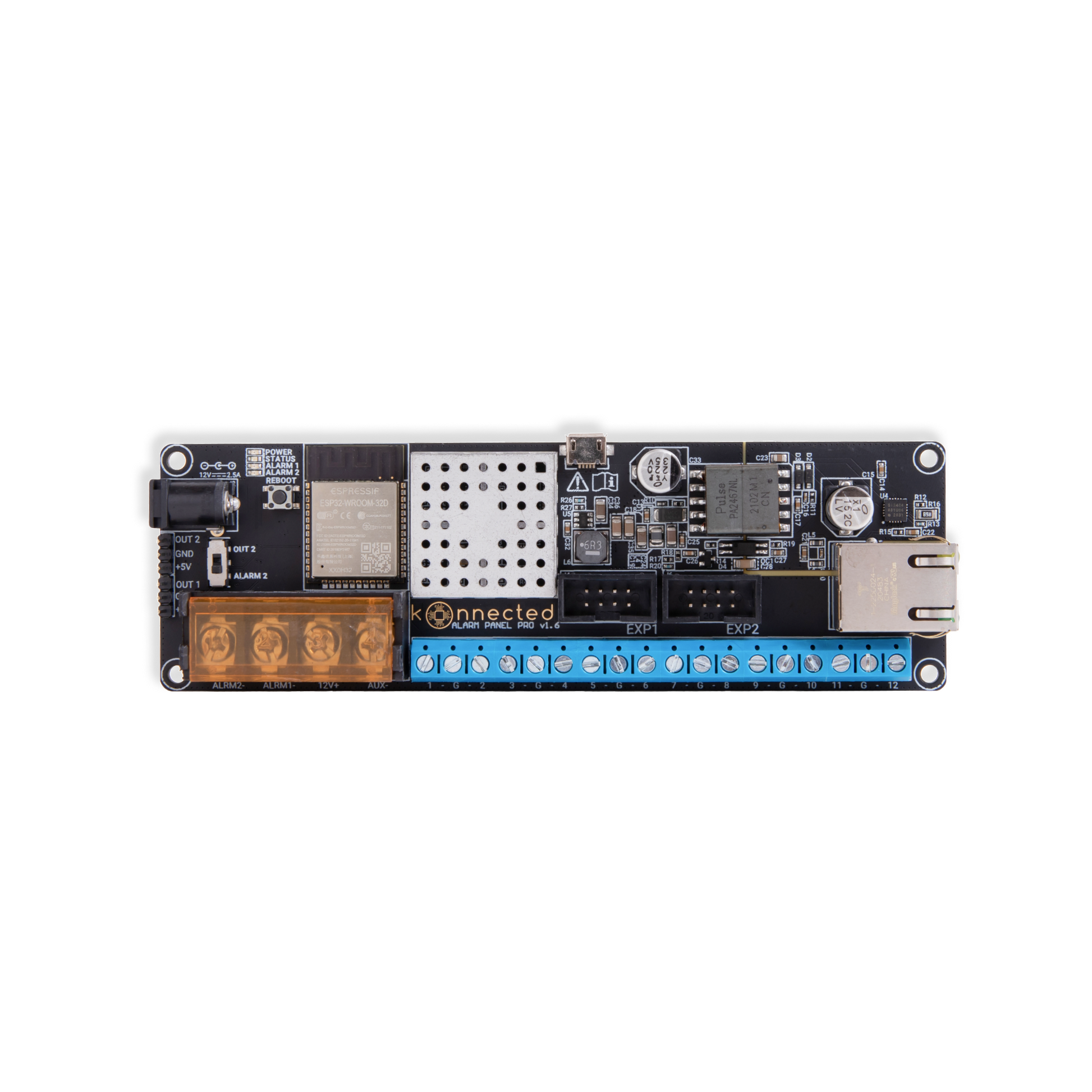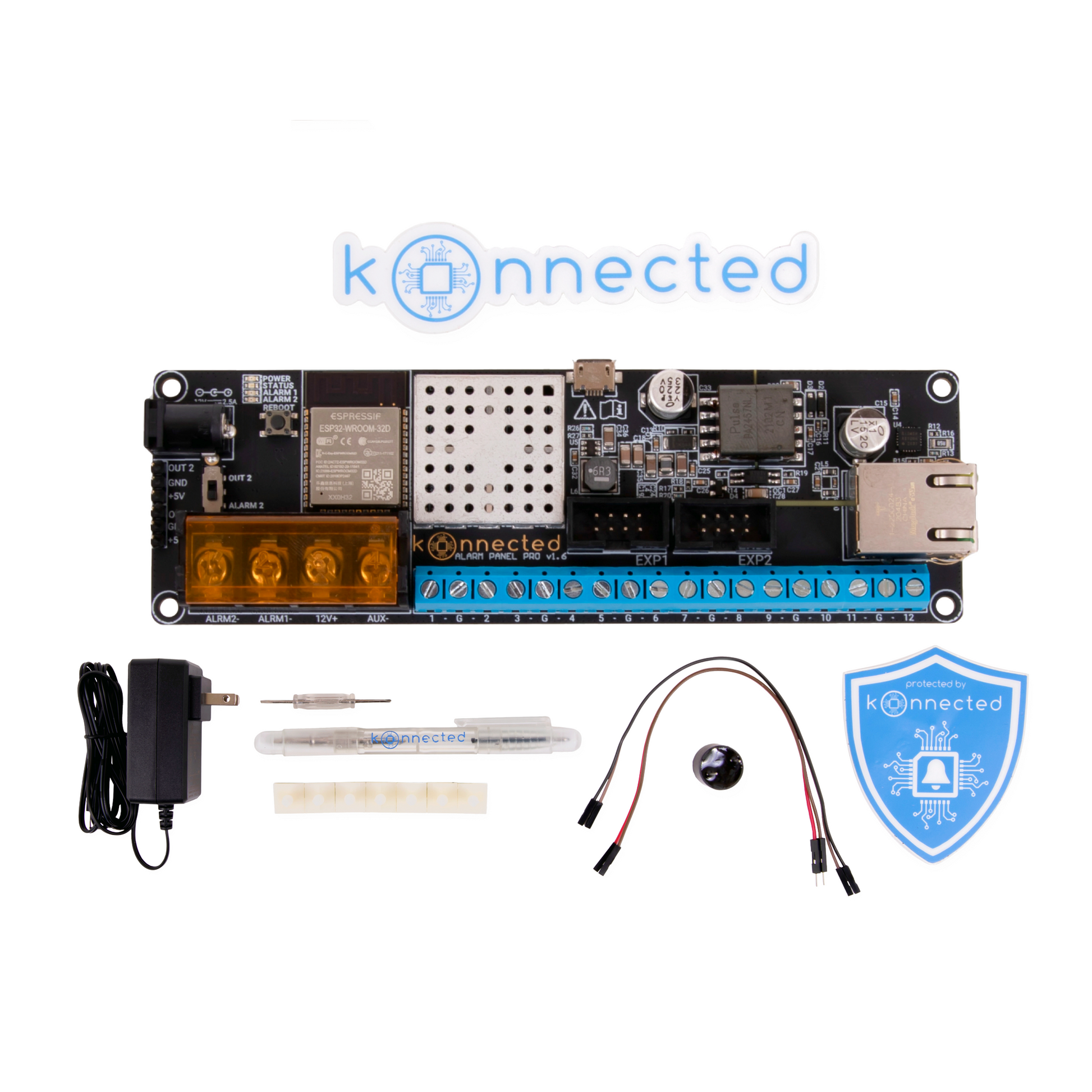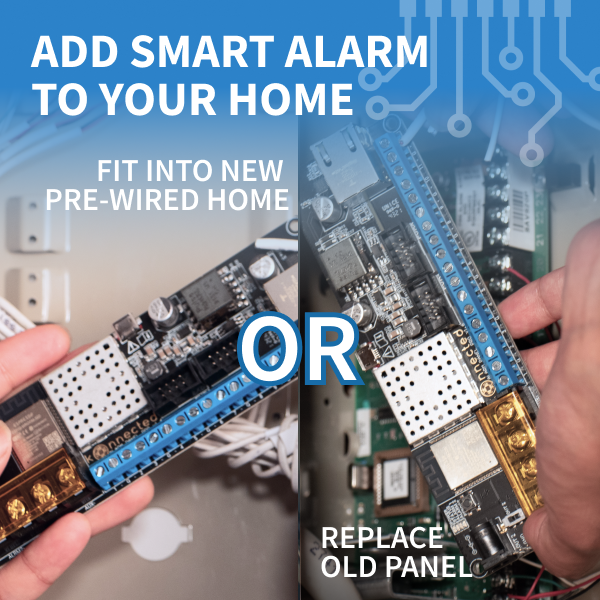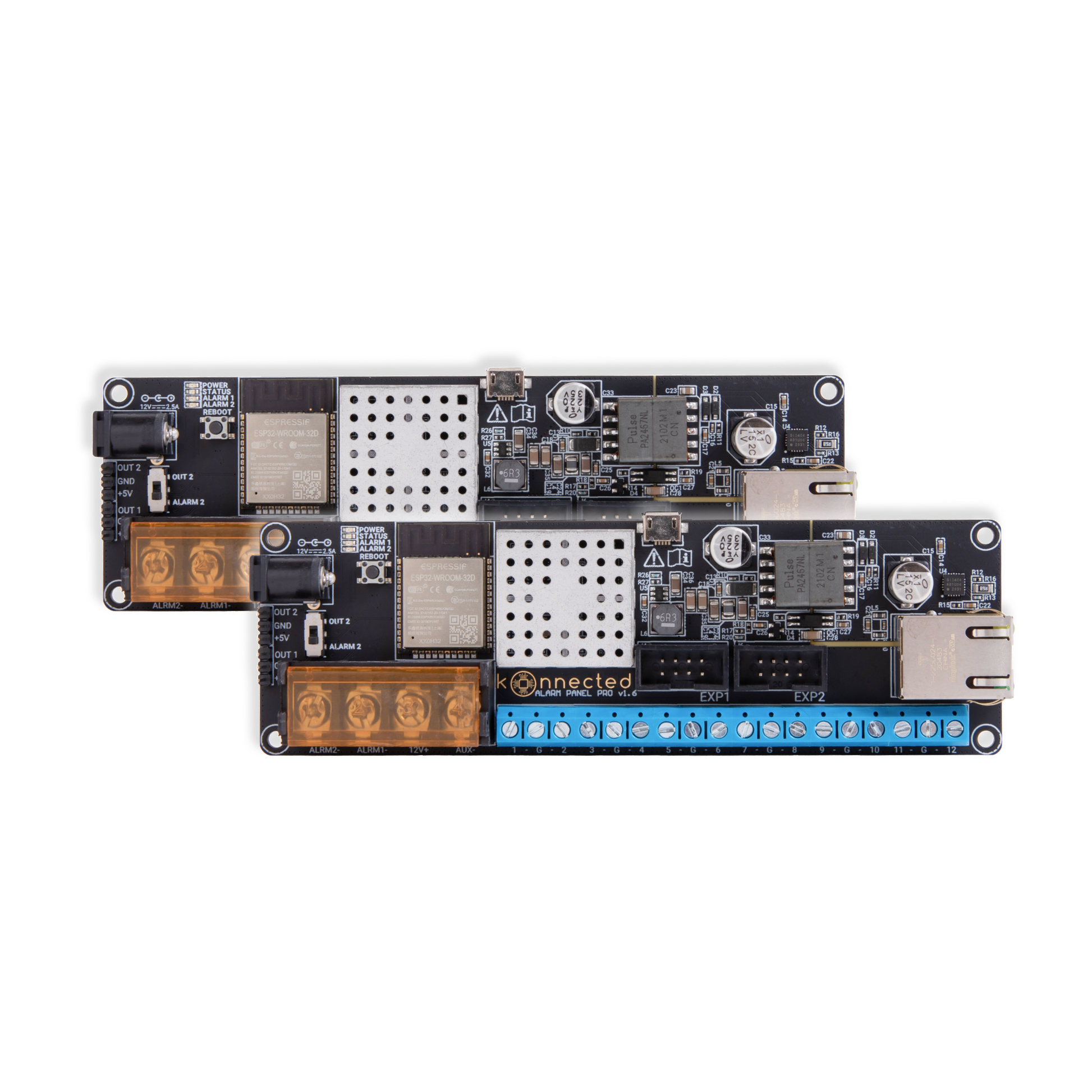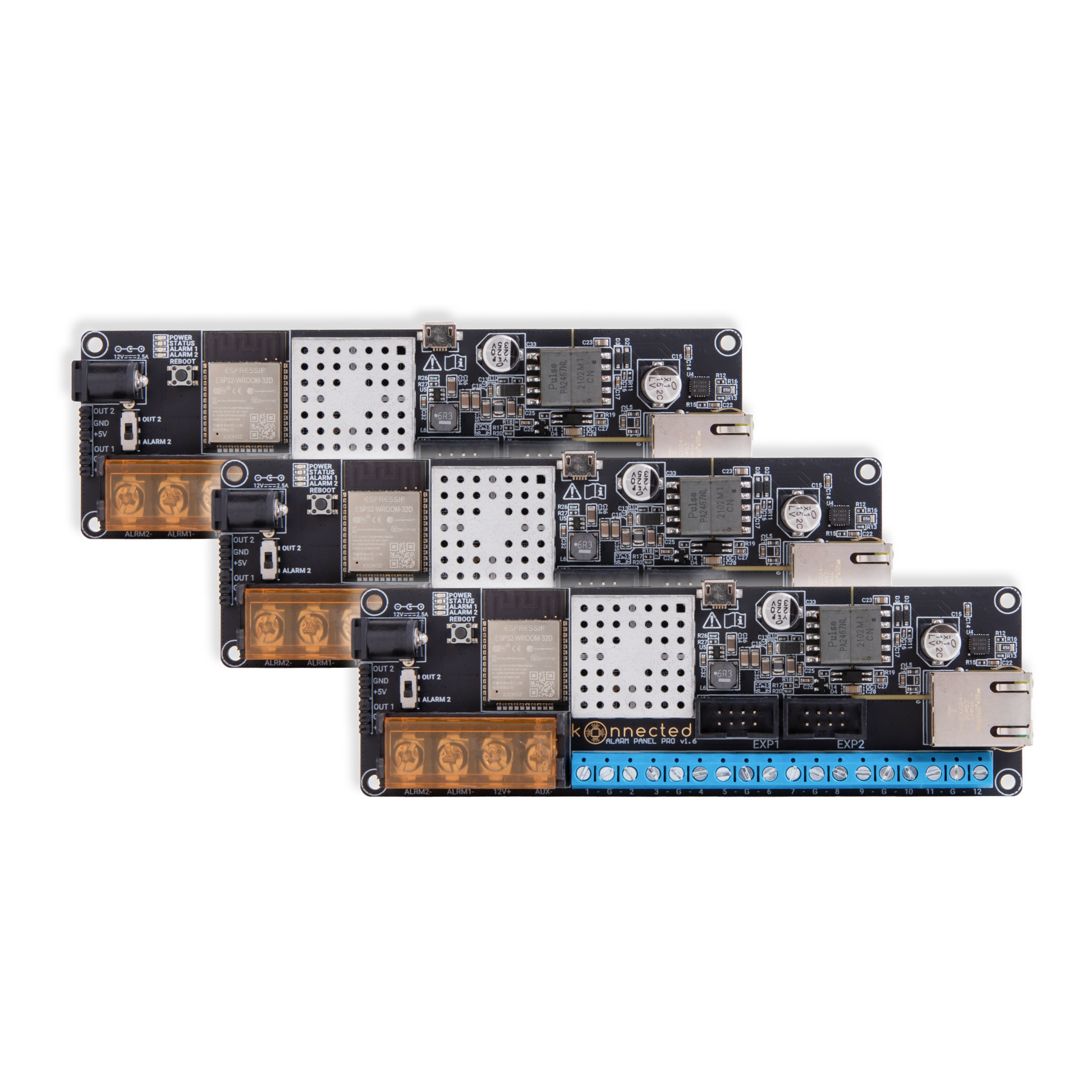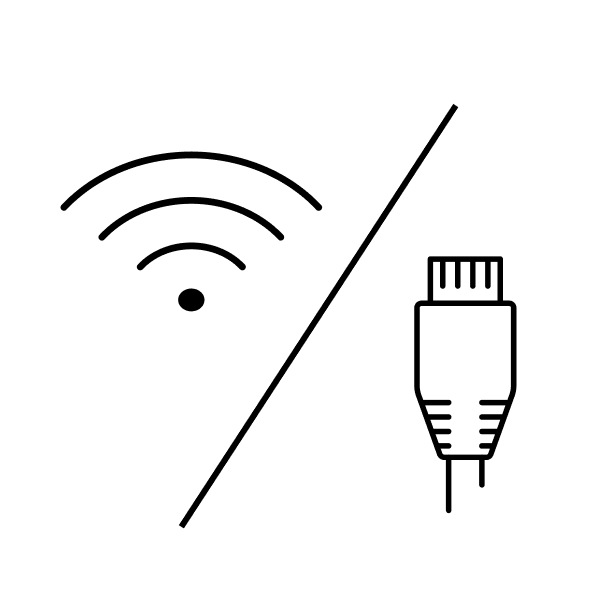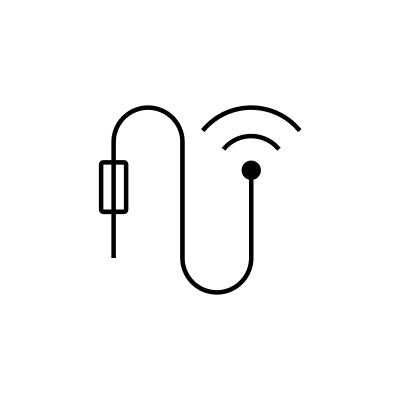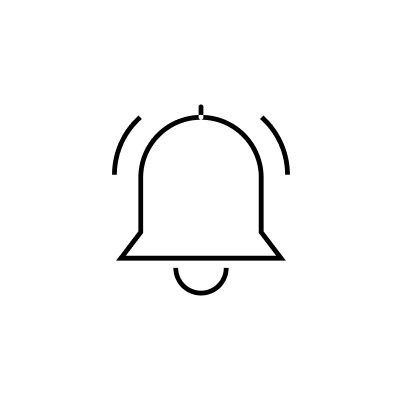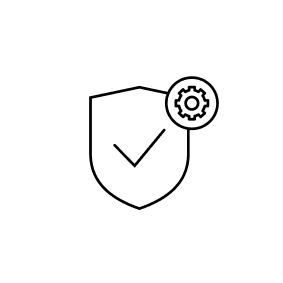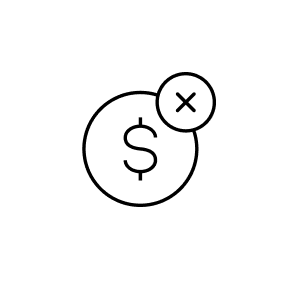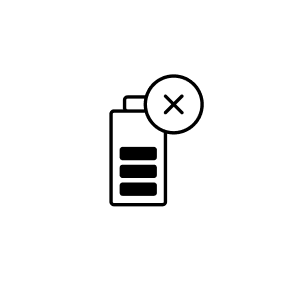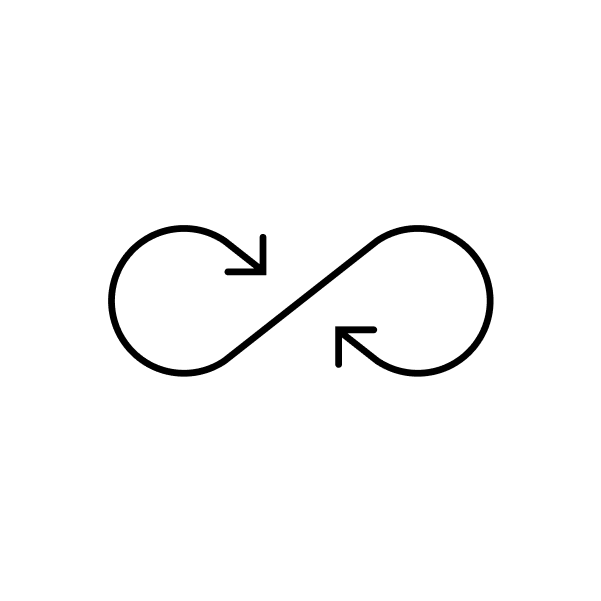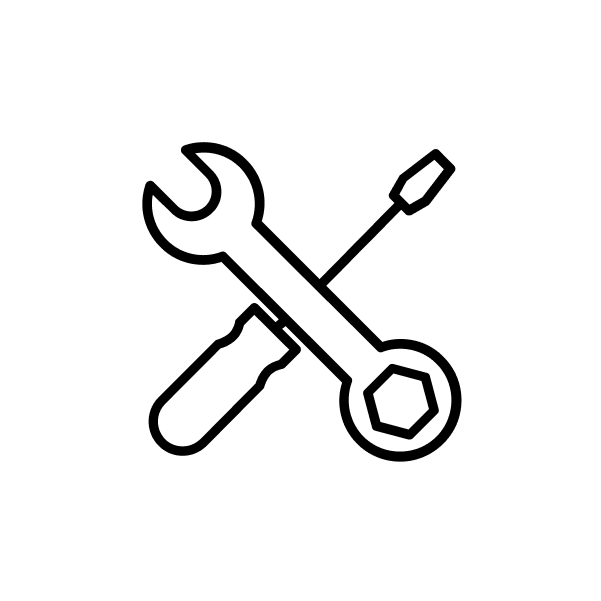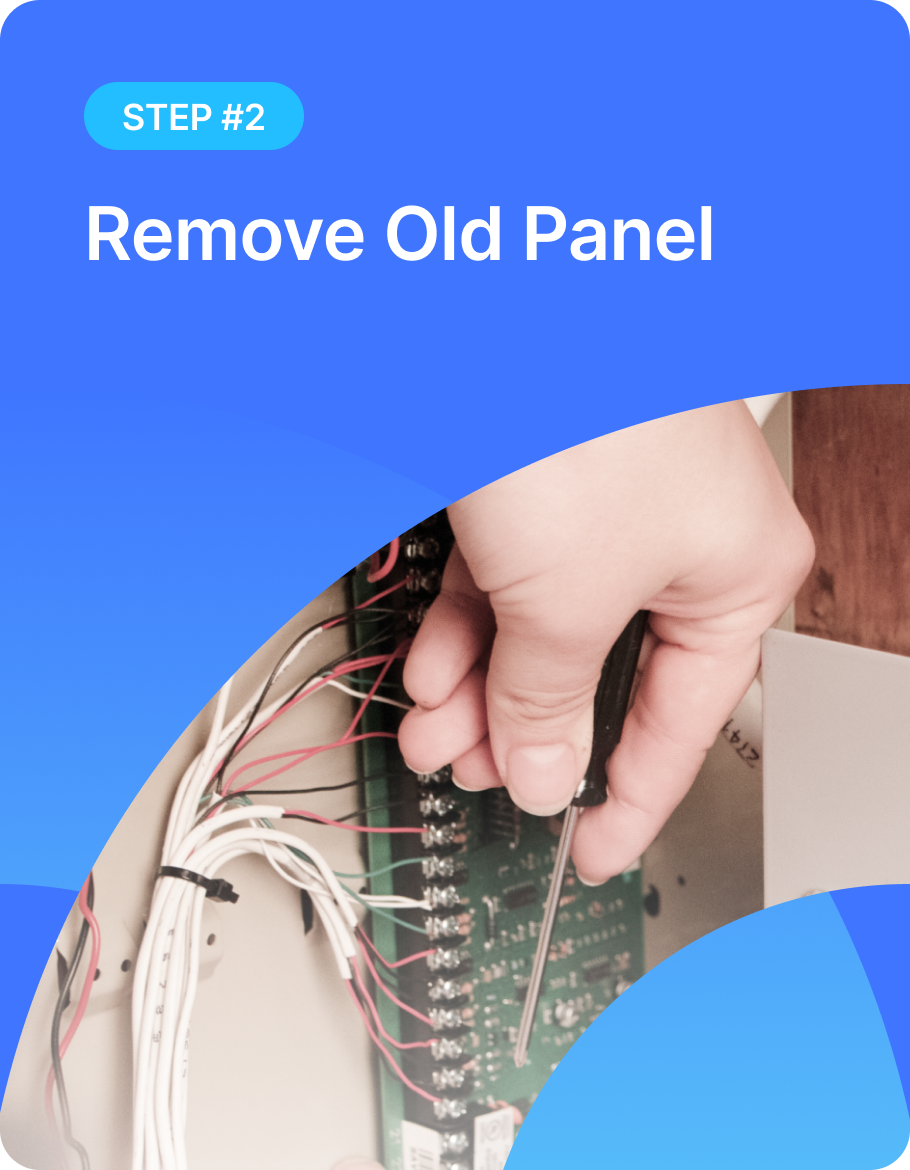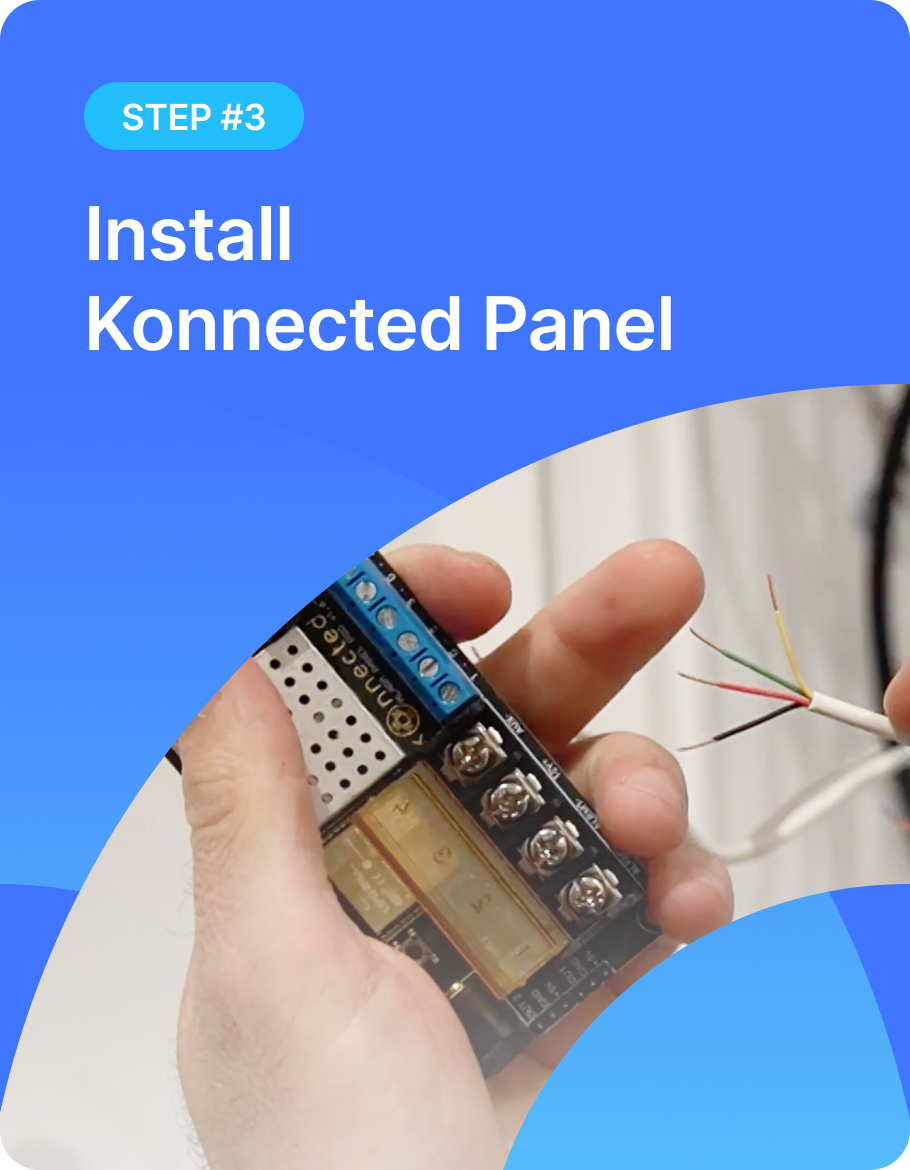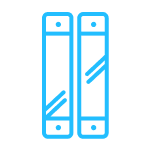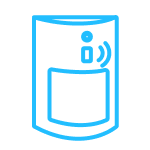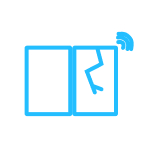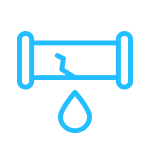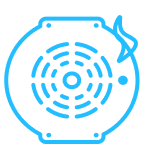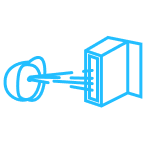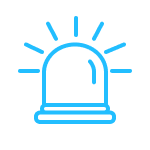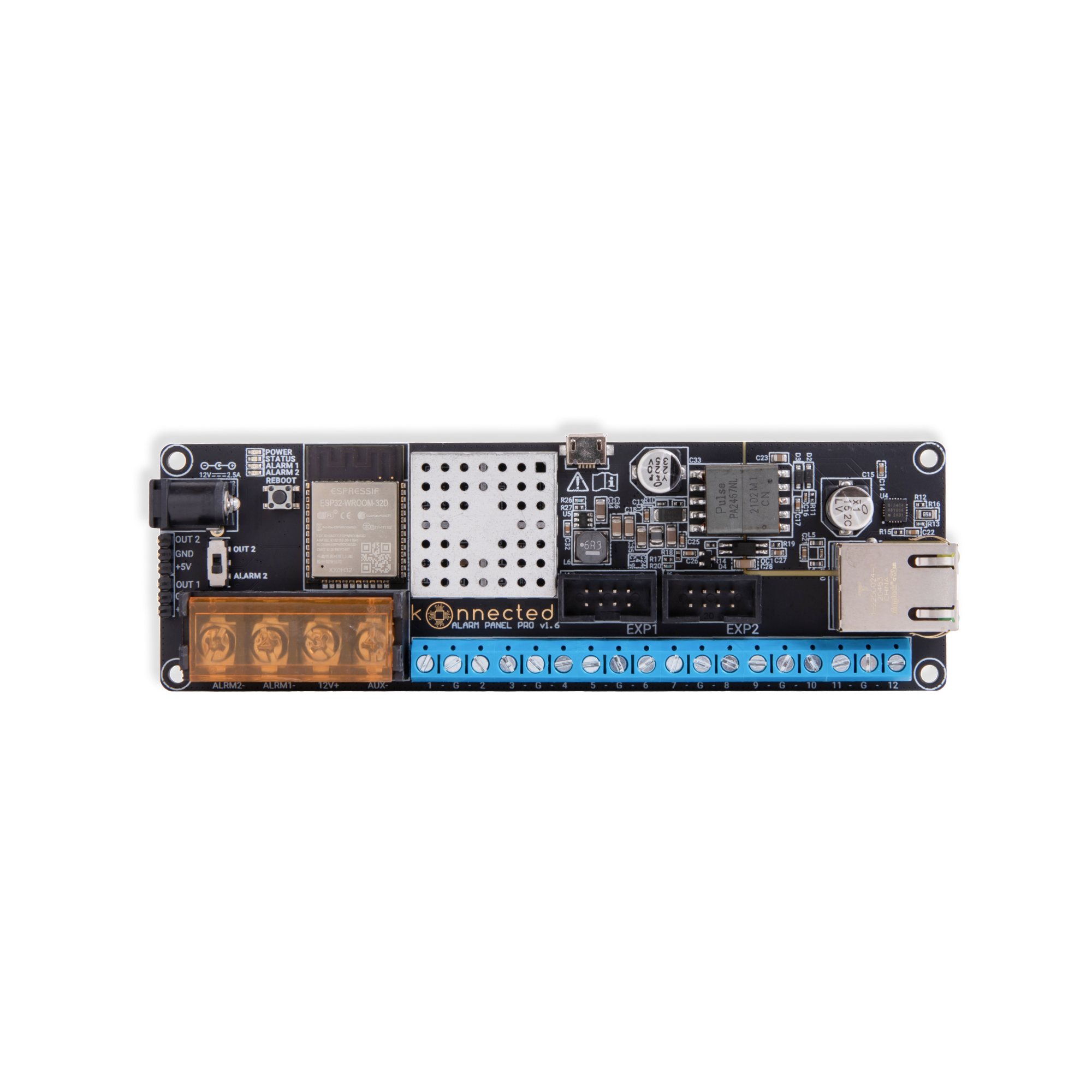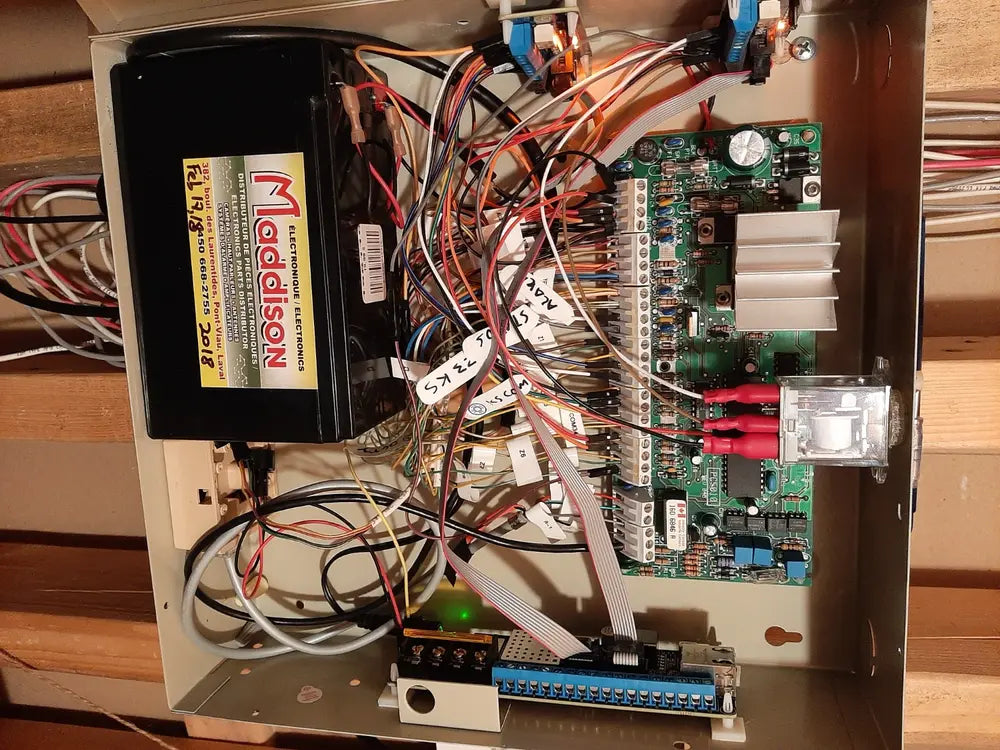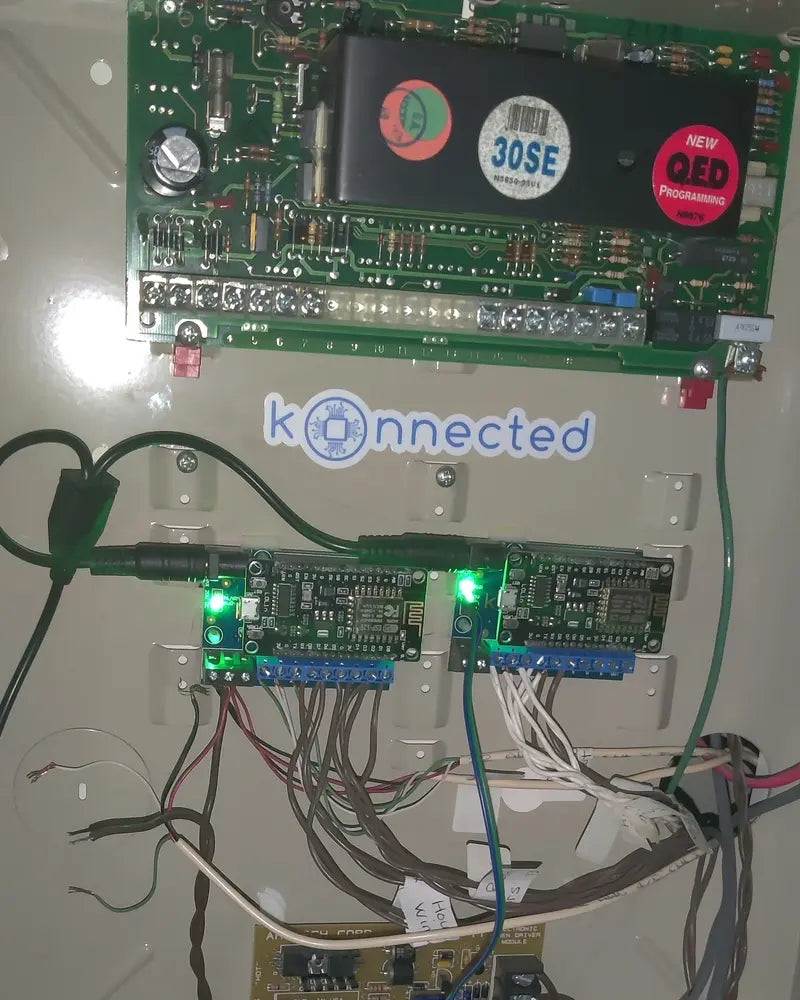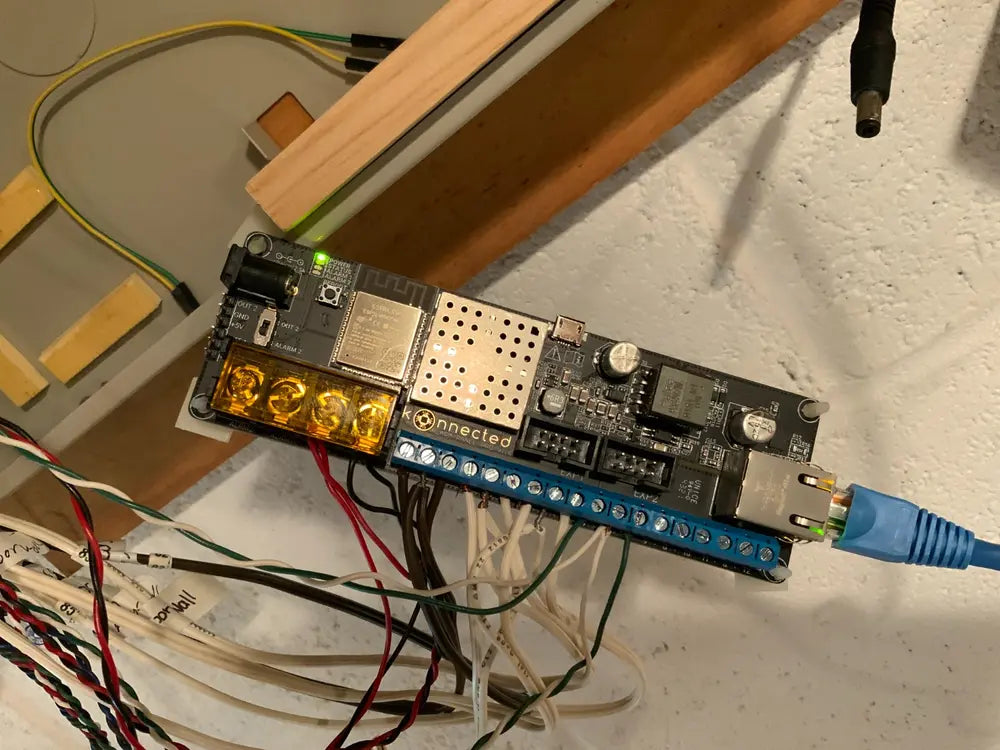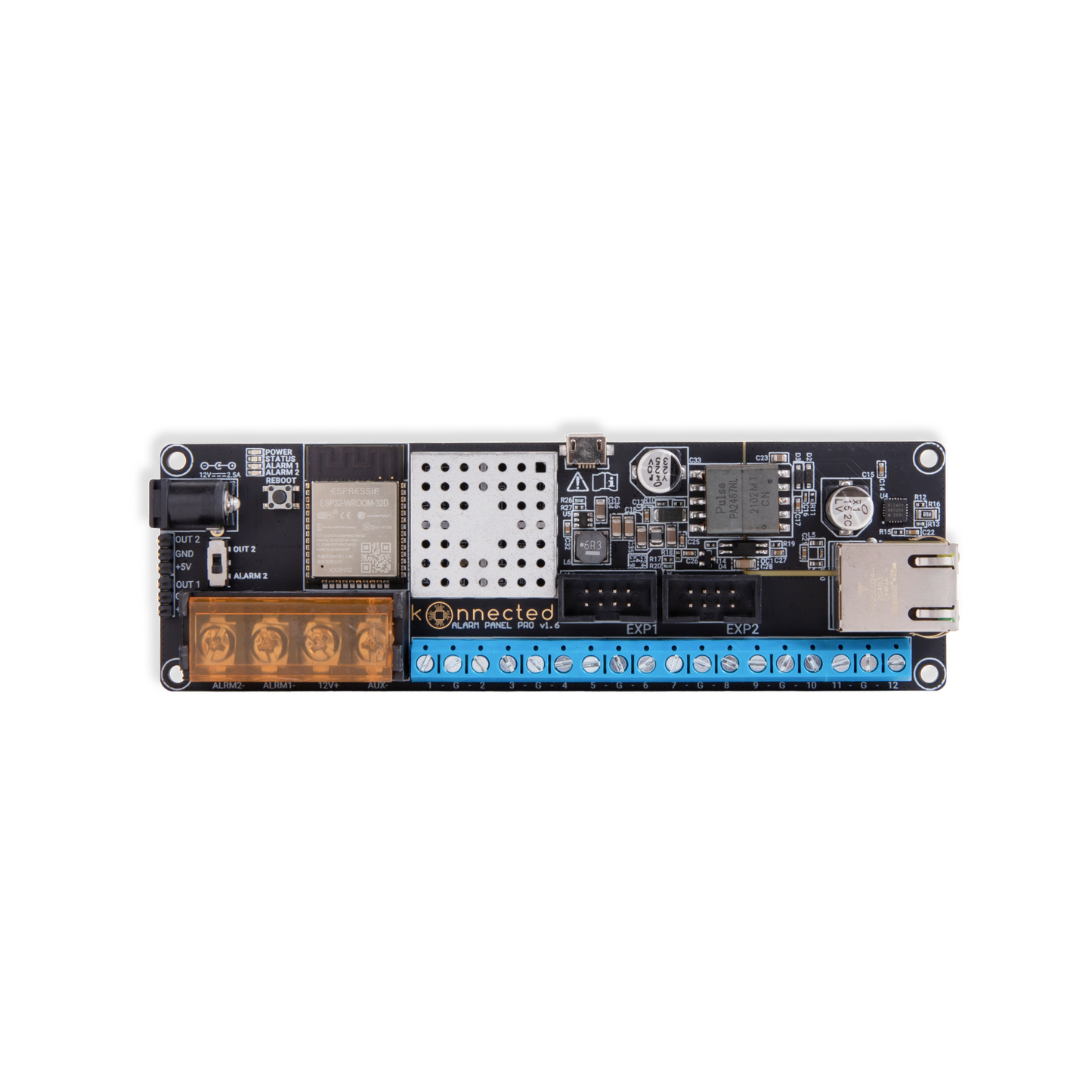

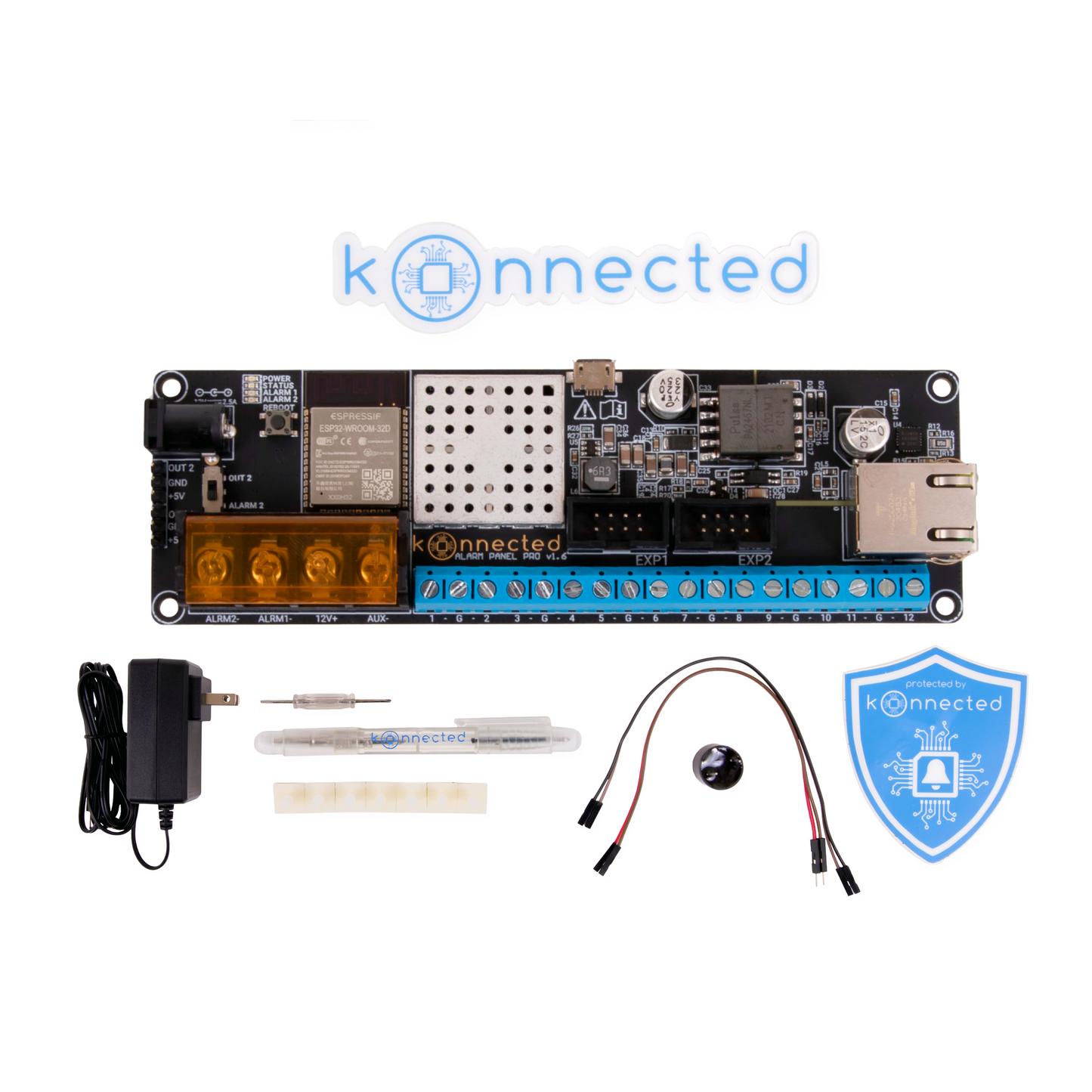
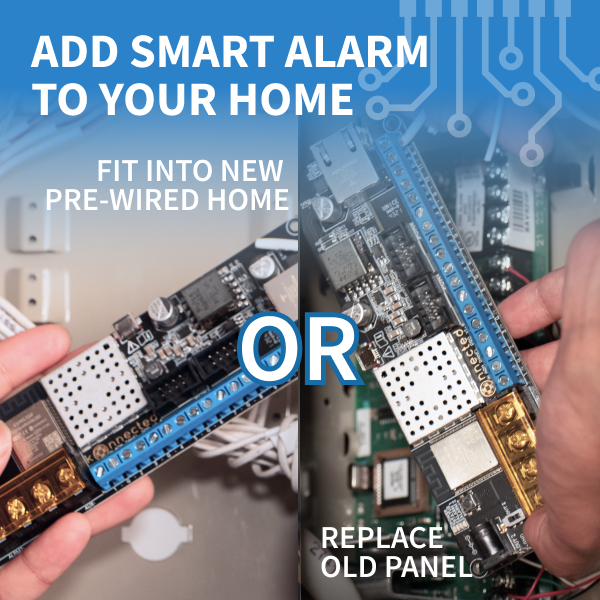





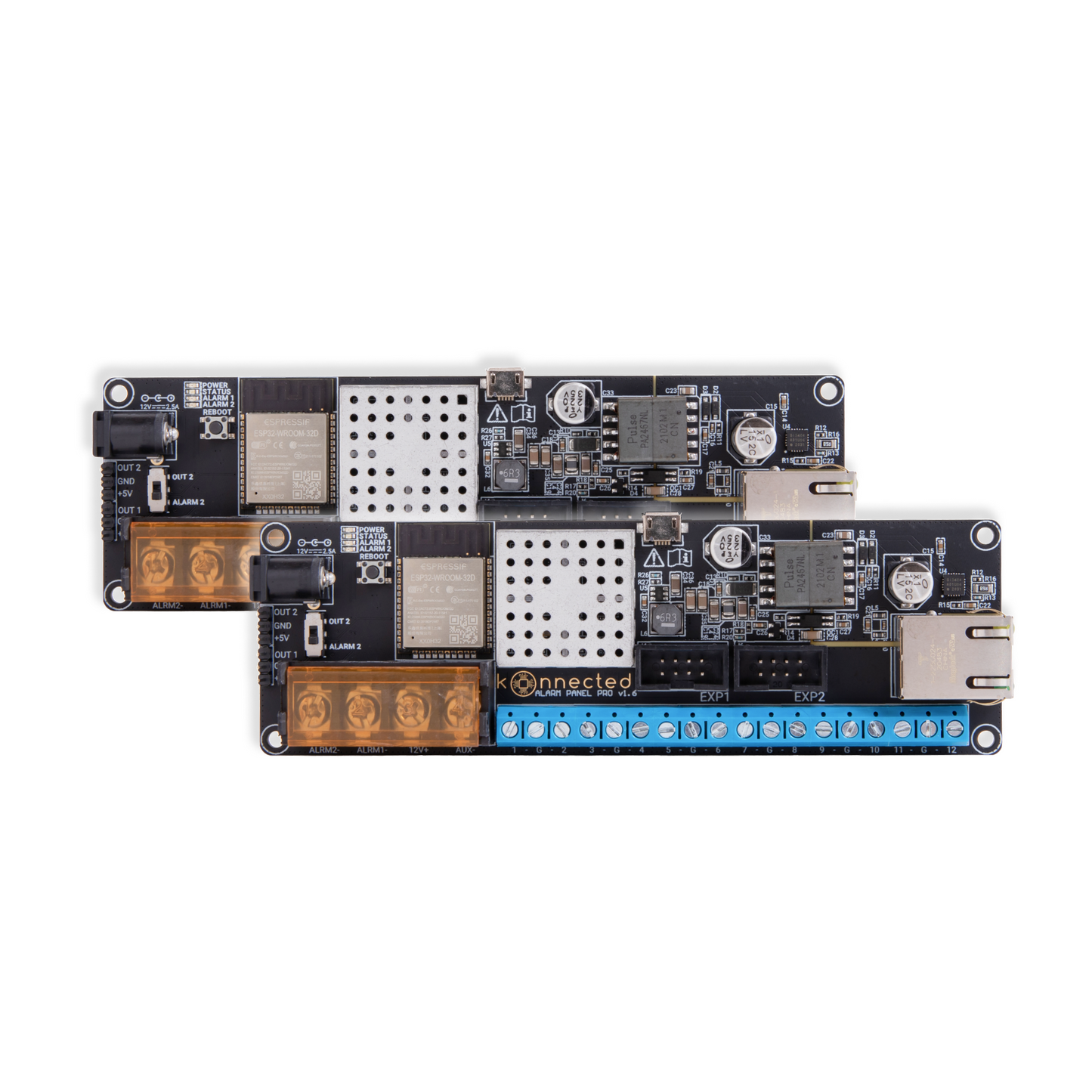
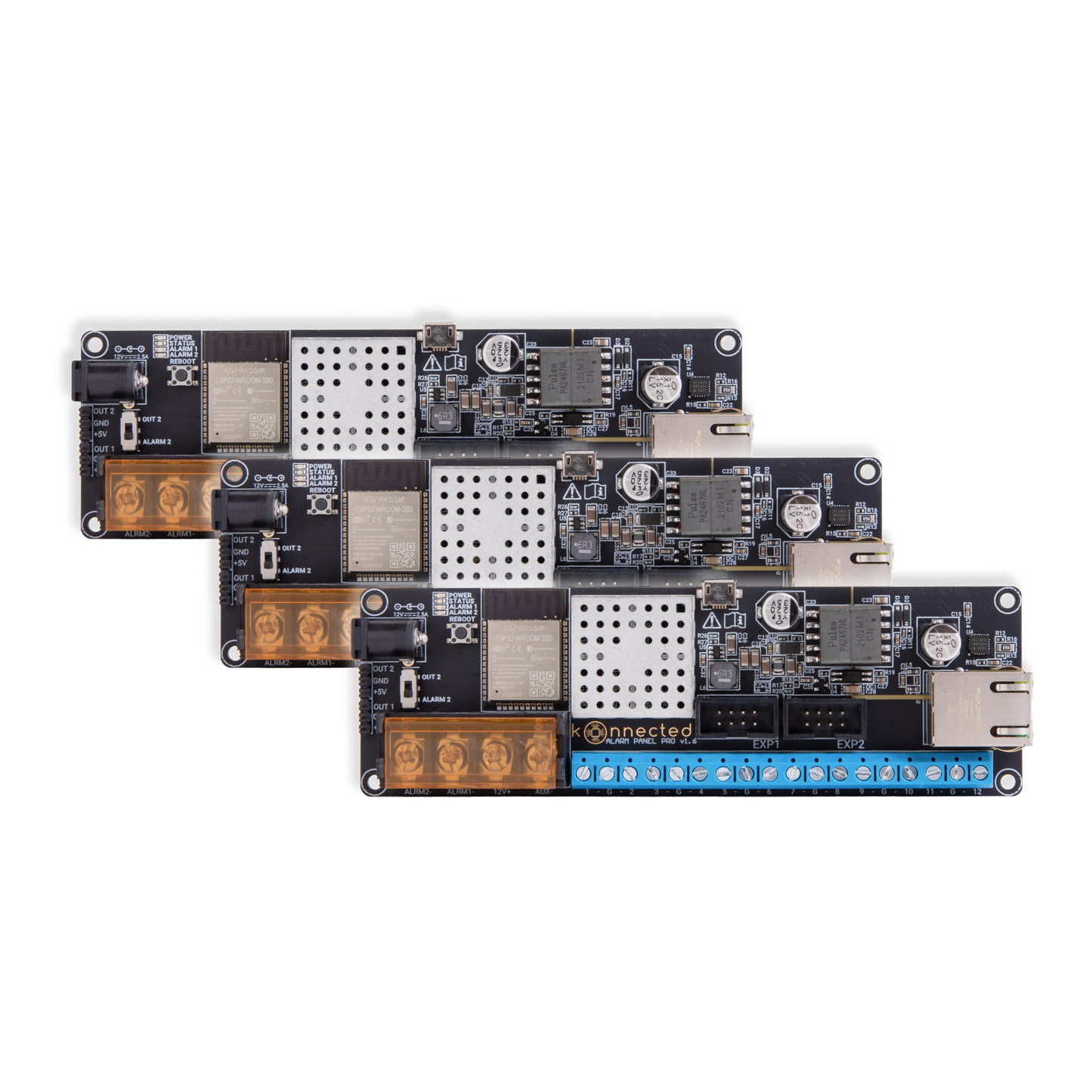

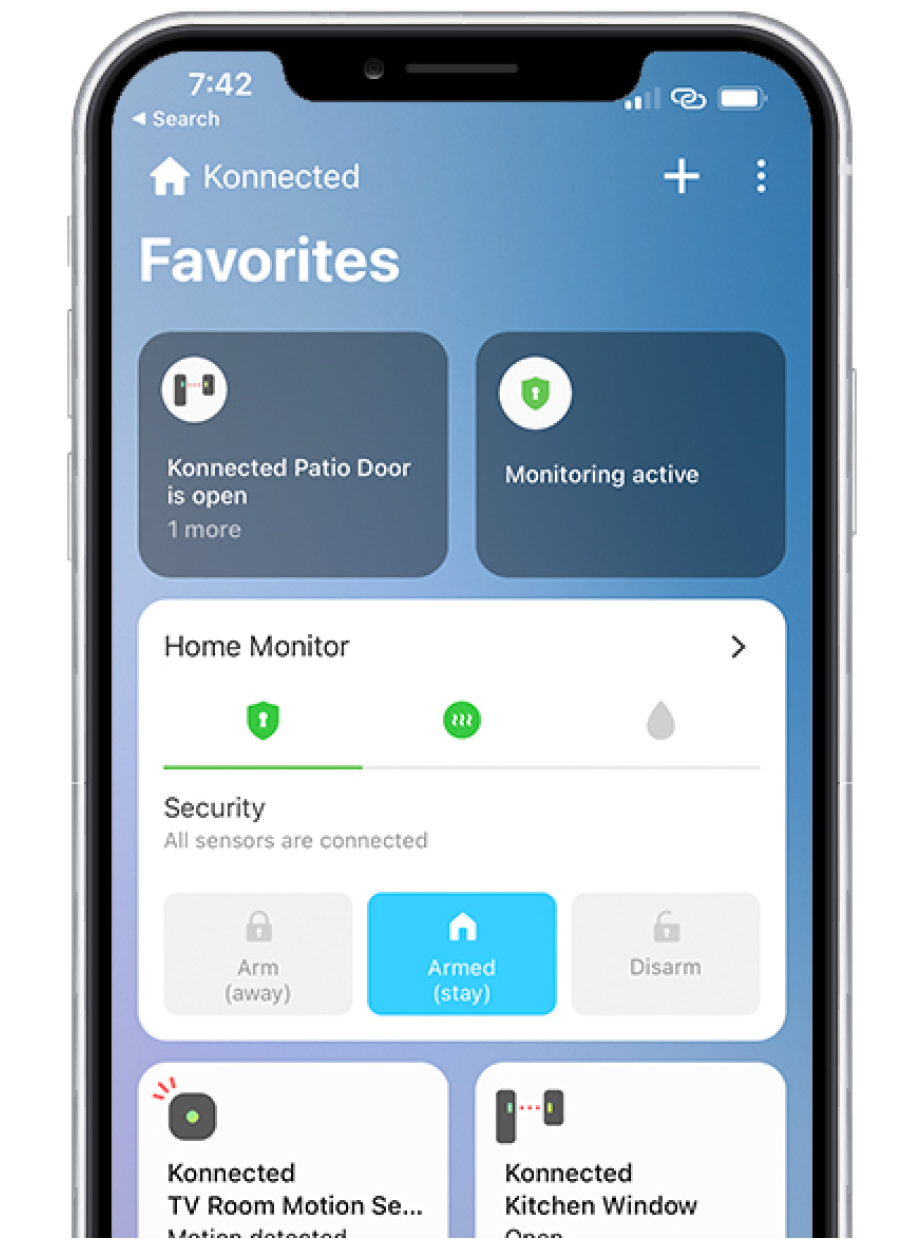
Use Your Existing Wires to Create a Smart Alarm System
Did you know millions of homes are pre-wired for an alarm system?
With the Konnected Conversion Kit, you can easily replace your old alarm panel or take advantage of your newly pre-wired home and create a smart alarm system.
This DIY wired alarm system retrofit works with leading consumer smart home platforms that allow you to monitor and control your home from anywhere, without expensive monthly security fees.
Not into DIY’s? We’ve got you covered with our network of dealers!
How The Alarm Panel Pro Conversion Kit Works
The Konnected Alarm Panel Pro replaces a traditional wired alarm system through your existing wired alarm sensors in five easy steps.
If you wish to fit it into your newly pre-wired home, skip Step 2.

Choose the Alarm Panel Pro Conversion Kit If You:
- Need Ethernet connectivity and/or PoE because your home is pre-wired for Ethernet
- Want to have 12 zones and 2 siren/strobe outputs per panel
- Don’t want to pay any monthly fees and switch fully to app-based self-monitoring
- Don’t want to use the original alarm system anymoreWant the ability to replace original keypads with touch-screen tablets
- Have a pre-wired home without any alarm system installed yet

Reasons to Love Konnected for App-Based Home Monitoring
- Works with leading smart home platforms and voice assistants
- Infinitely expandable by adding any of our alarm panels
- No required monthly fees or subscriptions
- Real-time notifications so you can monitor your home from anywhere
- Automatically arms/disarms your home
- Uses your pre-existing wired sensors and siren
- Create smart home routines and automations

How Many Zones Do I Need?
A good rule of thumb is that smaller homes usually require less coverage. But don’t worry, there’s an easy way to learn how many zones you need.
If your home has a pre-existing traditional alarm system, the zones are most likely listed by the keypad or inside of the alarm system box (the one with all the wires). Count them and voila - you’re ready to select the right Konnected panel!
Not sure how many zones you need for your new pre-wired home? The industry standard is grouping your windows together - each floor or cardinal direction is one zone. We also recommend that you keep each door and motion sensor as separate zones to ensure the most precise monitoring possible!
Alarm Panel Pro Features
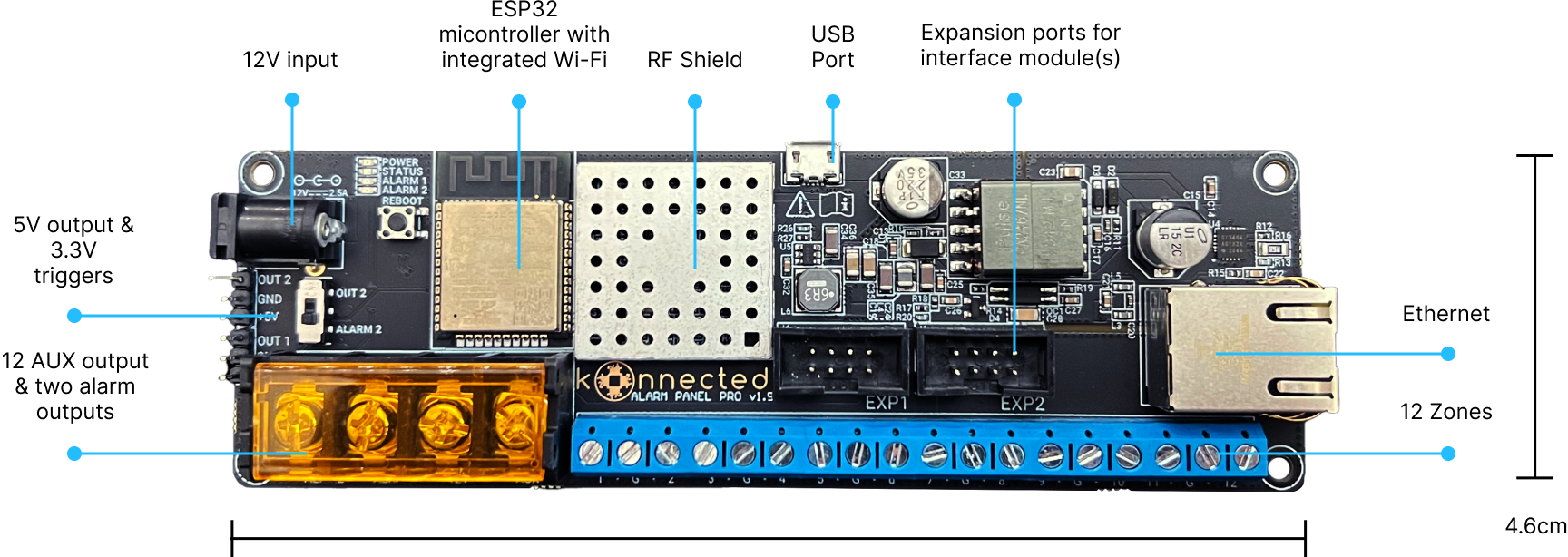
- Ethernet connectivity & PoE
- ESP32 microcontroller with integrated Wi-Fi
- 5V output & 3.3V triggers
- 12V AUX output & two alarm outputs
- 12 zones
- Expansions ports for interface module(s)
- USB port
- RF shield
- 12V input

Looking to Replace Your Old Keypad?
You can upgrade the look and function of your home by replacing your old alarm system keypads with wall-mounted tablets after you've converted your wired alarm system. Wall-mounted Amazon Fire tablets are a beautiful and inexpensive way to create a DIY smart home dashboard.
Run power to the tablet using your alarm system's pre-existing keypad wiring and our 12V to 5V USB adapter and 3D printed tablet frames.
Prefer to keep the traditional keypads? Shop our Interface Kit that allows parallel connection with your existing system.
Local and/or Cloud-based Automation
Konnected supports LAN-based local home automation or convenient & secure cloud based platforms via our free to use Konnected Cloud service. Learn more about cloud vs. local on the blog

LEADING SMART HOME INTEGRATIONS

Monitor and control smart devices and home appliances wherever you are.

Integrate your smart home monitoring with Alexa-enabled devices.
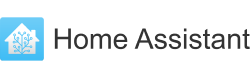
The open-source home automation platform that focuses on privacy and local control.

Compatible with popular home automation devices, may include a variety of built-in apps.

Community-oriented, native, powerful and beginner-friendly.

A universal integration platform for all things around home automation.
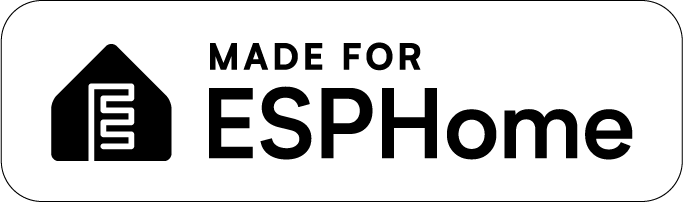
A general framework for controlling an IoT device from mobile, using your JavaScript files.

Control MQTT Enabled smart devices.
What Konnected Users Are Saying
TECHNICAL SPECS
ALARM PANEL PRO
Wireless:
802.11b/g/n 2.4GHz
Ethernet:
100BASE-TX 802.3u
PoE+ 802.3at
Microcontroller:
ESP32
Inputs/Outputs:
Up to 12 NC/NO input zones for wired sensors
Zones 1-8 may be used as 3.3V signal outputs
Zones 1-8 may be used for temperature sensors
1 dedicated 12V alarm output (max 2A)
1 dedicated 3.3V signal output
1 toggleable 12V/3.3V output
Toggleable 12V/3.3V output
Power Requirements:
Input Power: 12VDC 2.5A or power via PoE+ compatible network switch
300mA @ 12VDC max power consumption (device only)
Total power consumption varies depending on attached auxiliary powered devices and siren.
DC barrel jack connector 5.5mm outer x 2.1mm inner (center positive)
Expansion Port:
Works with up to 2 Konnected Alarm Panel Interface modules
Auxiliary Power Output:
Outputs 12VDC
Limited to 1A when powered via PoE
Signal Output:
5VDC supply (max 300mA)
3.3V output for switching a relay or piezo buzzer
Micro-USB port:
Upgradable and serviceable via USB connectionto a computer
Warranty:
1-year limited warranty
Physical:
14.5cm L x 4.6cm W
Designed in the USA
Assembled in North America
FREQUENTLY ASKED QUESTIONS
A zone in the context of alarm systems refers to a sensor or a group of sensors. Each zone in your system will show up in your smart home app as an individual device that you can name. For example, a single door sensor wired to a zone may be named "Front Door". You may also have a group of windows wired together on one zone and call it "Downstairs Windows". A good place to start is by looking at your existing alarm system and count the number of zones. Often the keypad from your old system will have a zone listing either handwritten on a label, or programmed into the display.
Conversion kits work as a replacement to your traditional alarm panel or an addition to your new-pre wired home. Interface kits allow you to keep the traditional alarm panel and add smart home functionality to it.
If you'd like to keep using your existing keypad, make sure to purchase one of our Interface Kits (instead of the Conversion Kit). Interface Kits allow you to keep the functionality of your traditional keypad, while adding the all-new smart home possibilities controlled from your phone, tablet or computer. If you want to stop using your keypad and monitor your home only with smart home platforms, choose any of the Conversion Kits. No matter your requirements, Konnected has a solution for you.
- Reviews
- Questions
- Konnected
- board
- system
- alarm
- Home Assistant
- sensors
- zones
- Smartthings
- integration
- documentation
almost perfect
Very good: - replacement of old wired alarm in no time. - Top paper and online documentations. could be improved: - european stores with availabilities (had to buy us and pay customs) - 5v out1/2 connectors (why not as 3v and 12v) - alarm2/out2 selector, why not both or only one (get rid of switch)
Good so far
I replaced an old 6 zone DSC dinosaur alarm with keypad that always had issues. While I'm still figuring out a lot in Home Assistant, the install of the Alarm Panel Pro itself was pretty easy, the hardest part was figuring out/tracing the old wiring, but once that was done the install/setup wasn't bad. Instead of having 6 zones and never knowing what window or door was open I now know exactly what window/door is open. I now have 20 zones, battery backup, and full time power to a tablet running Home Assistant with Alarmo. *One thing to point out for those that aren't technically/computer proficient like me (us older generations), you can't connect 2 wired sensors together, otherwise you have to open/close both contacts to get it to show up as being open/closed. Make each wired sensor a zone. You'll save a ton of money by doing this yourself as opposed to paying an alarm installer, get a wire tracer ($20 or so) and watch the install videos. Usually Zone/wire-1 is the front door and then going clockwise Zone-2, etc.
Reliable and simple
I’ve had my alarm panel pro for over a year and it’s been reliable and easy to use. I was able to get rid of tons of old Ademco equipment and reuse all my existing sensors. I didn’t bother trying to get my 2 wire smoke and heat sensors to work with it and just had them all replaced with modern hardwired smoke/CO detectors. My next task will be tying a first alert relay to send a signal to the alarm panel pro if the smoke detectors go off. I use the HA integrations that are supposedly obsolete but have been rock solid for me.
The new centre of my smart home
Packaged nicely, beautiful and compact PCB design, and just works. Clearly very well thought out, just plug in and go! App is intuitive as well. Can now use the PIR sensors from my defunct security system as presence sensors for my smart lights, in a much smaller footprint than the original control panel. Includes support for many other sensor types that I was not expecting, like temp/humidity. With 12 inputs, I think it'll be a while before I run out of ideas.
Fantastic experience with new Esphome firmware
I’ve got several of these boards in a large system, and had a greak experience migrating to the new ESPHome firmware. It’s so much better than legacy firmware, and addresses several challenges I had with the former firmware. Have used with both Home Assistant and Hubitat - have settled on Hubitat and love the way they work together.
flashing firmware
Tech support gave up trying to flash the firmware to my Alarm Panel Pro. Problem was the driver on my laptop would not open a com port to connect to the Alarm Panel Pro over USB. I finally figured it out on my own. The trick is to disconnect the power to the board before connecting the USB cable. Firmware flashed manually to latest version. Now I need help getting my old settings back and re-integrating the updated board back into my system. I hope tech support can be more helpful with this.
Bad product and customer service.
I purchased an alarm panel, several tablet holders, power supplies and other items from Konnected. The board died within a few months. Konnected confirmed the board was bad, I was told they didn't stock that board anymore and I would now need to pay more money to upgrade to the new board. I asked if I could just return all the items I purchased from them and get a refund (I didn't like the fact I was being forced to pay more money because they sold me a bad product.), I was told they would only refund the board cost and I could not return the other components of the system and would be stuck with them. This shows that Konnected is more about making money than providing a good product and standing behind it and doing what's right for the costumer. I would warn others to avoid this product as mine did not last more than a few months and konnected customer service is not willing to make it right. They just want more money or I'm stuck with a bunch of useless equipment.
Amazing product, amazing company
The product is absolutely incredible, works like a dream and was so easy to setup and get working. When we did have issues, the team jumped on and helped get them resolved straight away. Very happy with the product and service! Will definitely be back in the future.
Great product
It was very easy to get the Alarm Panels set up and working. I am now trying to find examples on how to set up "Away", "Home" and "Night" functions on the wall tablets in a kiosk mode. Also, how to disable individual zones from the tablets, like temporarily opening an alarmed window. Very happy with the product. Will probably expand from 4 to 6 Alarm Panels over the Winter. /los
Works great with Home Assistant!
I ran this device off of POE+, then I added 12v to add more alarm sounders. Now I'm thinking about expansion panels and what else I can do. I control it all through thehome assistant via the Alarmo device and wrote all my own scripts for actions that needed to happen during an alarm and such. It's been fantastic these last 2 months!
Very good until the ethernet quit on my Alarm Panel Pro.
I have owned this for 2 1/2 years. I appreciate being able to monitor and use my system using Home Assistant. However, my Ethernet port totally died (no lights). With the one year warranty the best they can offer me is a 10% discount on a new one. This is disappointing.
Just what I needed!
Great kit to improve upon a traditional alarm. I tried the Ring conversion alarm, but it couldn’t use motion or glass break sensors. The Konnected Pro conversion kit and Home Assistant combine to provide what I needed to customize and alarm system using my current wiring. Alarm wiring is very straightforward. A little learning curve with Home Assistant, but not bad if you’re tech savvy.
Another broken Pro
I’m on my third Pro now. These things keep dying right after a year… garbage manufacturing.
Works very nicely with Hubitat
Linking this to my Hubitat via my network using the ethernet cable was easy. Did not try connecting the WiFi - the whole purpose of this device for me is to use more wired connections in my house for better reliability. The inputs for open/closed contacts and TTL outputs are working fine. Output also works well. Connections are easy to use and instructions are reasonably straight-forward. Only two suggestions for improvements. It would be nice if the board dimensions and hole spacings were available somewhere. I asked support for this info and they said that info is not available. Kind-a crazy if you ask me. I'm 3D printing a box and so knowing the actual dimensions would be helpful. Second thing is really minor. It would be nice if their were more ports for the 12V output. I added a distribution block to manage this. I suppose more voltage output connections would increase the board size and costs so a separate distribution block is also a reasonable solution. Overall I'm very happy with it so far.
Dependable and Easy to Setup
Very easy to move wires from old to new and map zones as they were originally. Setup with SmartThings is easy as well. Updates to the SmartThings dashboard are timely. Love it.